使用AI加速规划
人工智能技术发展迅速,可成为起草项目任务的得力助手 — 特别适用于您不太熟悉细节的新项目。
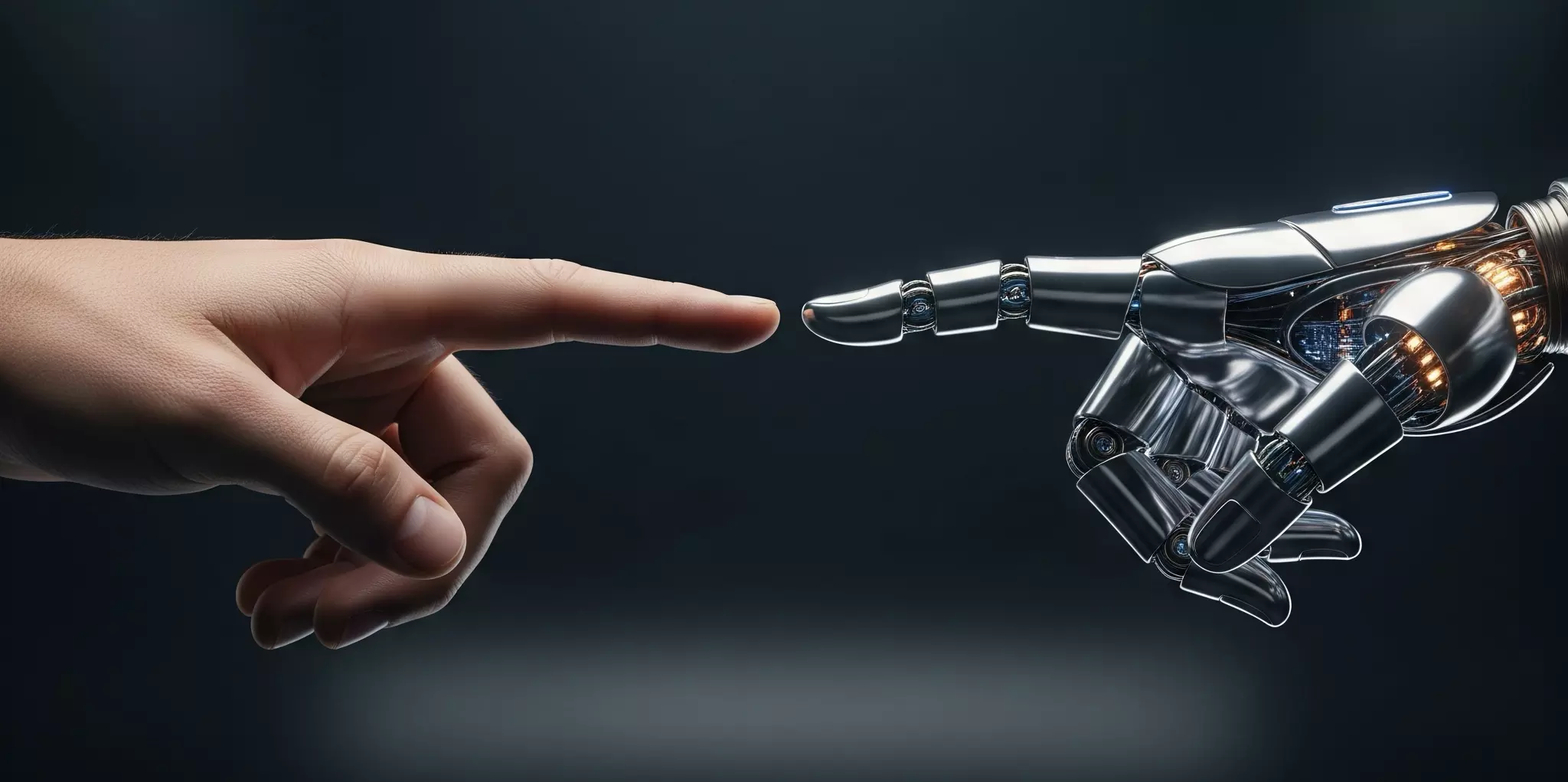
使用AI生成任务
以下视频演示了如何利用AI快速高效生成详细的施工项目计划。
使用AI时,您不仅能获取任务名称列表。例如,可要求AI为每个任务建议开始和结束日期。这种情况下,可先用QuickPlanX创建任务层级,再如上文批量更新部分所述批量更新任务属性。
观看AI操作:项目计划生成
示例提示:生成层级任务树
Role: Expert Project Manager with long-standing experience in residential construction.
Objective: Develop a detailed project schedule (Work Breakdown Structure - WBS) for a compact residential build.
Project Scope:
- Structure: Two-story family residence
- Area: Approximately 300 square feet (very compact)
- Amenities: Includes a small yard
- Quality: Standard construction quality
- Timeline: Target construction period of approximately four months
Deliverable Requirements:
- Present the project schedule as a multi-level, hierarchical task breakdown.
- Structure the breakdown logically by major construction phases (e.g., Pre-Construction, Site Work, Foundation, Framing, Rough-ins, Finishes, Exterior, Landscaping, Closeout).
- **This is CRUCIAL: Each task or sub-task MUST be indented using a consistent number of leading spaces to define its outline level. For example, use exactly TWO spaces for each level of indentation.**
- Level 1: No leading spaces (e.g., "Phase Name")
- Level 2: One leading space (e.g., " Major Activity")
- Level 3: Two leading spaces (e.g., " Sub-Activity")
- Level 4: Three leading spaces (e.g., " Detailed Task")
- Level 5: Four leading spaces (e.g., " Specific Step")
- **The leading spaces are the ONLY indication of hierarchy. Do not use any bullets, numbers, dashes, asterisks, or any other formatting symbols whatsoever. Only the task name, preceded by the precise number of leading spaces, should be outputted on each line.**
- Aim for 3-5 levels of detail where appropriate, focusing on the critical path for a swift 4-month completion.
- To ensure perfect formatting and exact spacing, please encapsulate the entire project schedule within a markdown code block (```).
**Example of desired output format within the code block (strictly adhering to 2-space indentation per level, no numbers, no bullets, no dashes, no special characters):**
"""
Phase Name
Major Activity
Sub-Activity
Detailed Task
Specific Step
"""
示例提示:安排任务并以表格形式输出
Please help schedule the task and present the results in a table with the following requirements:
- The table should include Task Name, Start, and Finish columns.
- Task Names should be displayed without leading indentations or spaces.
- **Start and Finish dates must fall on working days (weekdays only)**.
- Dates should be formatted using the short date format (yyyy/MM/dd).
AI生成时间表的提示和重要说明
- 视频演示了使用Gemini生成项目时间表,但您可使用类似提示与其他AI工具(如ChatGPT、Copilot或Claude)交互
- 提示可能需要根据使用的AI平台及Gemini或其他AI模型的未来更新进行调整
- 务必将日期格式从"
yyyy/MM/dd"改为与设备或所在地区使用的日期格式匹配 - 可能需要与AI进一步互动以完善输出或使其格式完全适合QuickPlanX
- 复制AI生成的任务列表时,请确保缩进�一致并使用空格,这是QuickPlanX识别层级所必需的
- 如果AI输出包含额外格式(如项目符号、数字或特殊字符),可能需要在导入前清理文本
- 为获得最佳结果,请查看生成的任务,并根据特定项目需求和工作流程进行必要调整
- 始终仔细检查任务的逻辑顺序和依赖关系,因为AI生成的时间表可能需要手动完善以确保准确性和实用性
- 如果使用非英语语言,可能需要进一步调整提示或输出格式,以确保与QuickPlanX兼容
- 请记住,AI生成的时间表是起点——利用专业知识根据需要验证和增强计划
使用AI转换手写笔记
团队讨论时更喜欢在纸上或白板记下任务?使用AI可将手写或拍摄的笔记转换为适合导入QuickPlanX的结构化文本。

观看:使用AI转换手写笔记
以下视频展示了如何使用Gemini快速高效地将手写任务名称转换为结构化项目任务。
手写内容转换的提示和重要说明
- 视频中演示的AI工具是Gemini。如果使用其他AI(如ChatGPT、Copilot或Claude),可能需要调整提示以获得最佳结果
- 大多数情况下,Gemini能准确从手写笔记或图像中提取和构建文本
- 特别注意日期格式:确保时间表中的日期与设备或地区使用的格式匹配。可能需要修改提示或输出来实现
- 导入QuickPlanX前,请查看转换后的任务以确保准确性,并进行必要调整
- 如果希望AI不仅提取任务名称,还提取其大纲级别(层级),则需要相应优化提示。此外,手写内容质量应更高,并清晰指示层级(如通过缩进或编号),以提高提取准确性