Minimum Task Duration
Understanding Task Duration in QuickPlanX
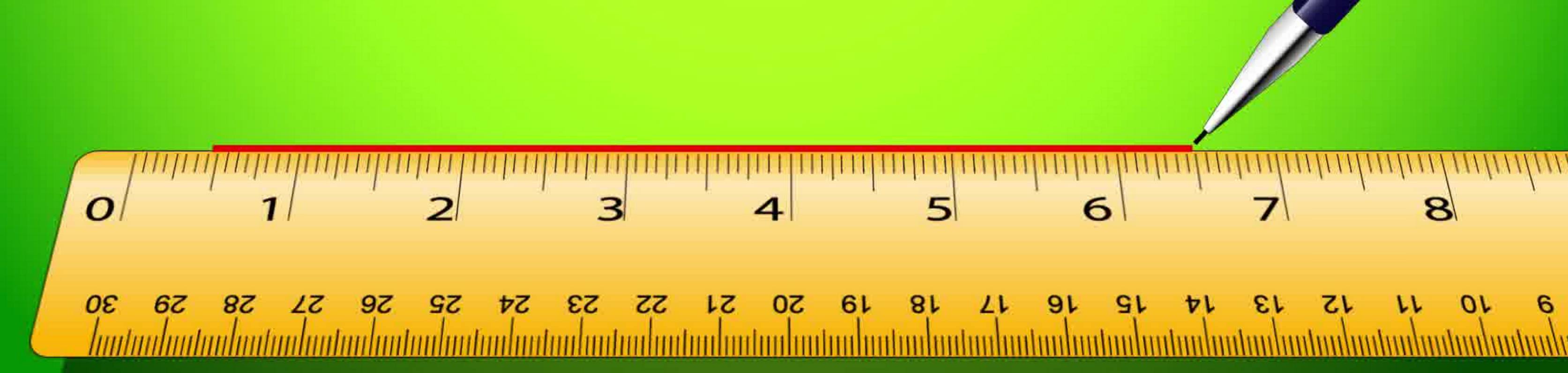
Table of Contents
- Introduction
- Real-World Example: The Hidden Cost of Micro-Management
- The One-Day Solution: Flexibility Without Chaos
- Understanding Work Duration vs. Work Effort
- Different Types of Tasks and Management Tools
- Best Practices for Task Duration Management
- Conclusion
Introduction
Why a One-Day Minimum Fosters Effective Project Management
QuickPlanX helps you work effectively and efficiently. Instead of just giving you lots of features, QuickPlanX guides you toward good project management practices. Our approach focuses on doing things right, not just doing many things.
Quick Summary:
This article explains QuickPlan's design philosophy behind a minimum task duration of one day. The core principle is simple:
- Teams depend on project schedules for guidance, so schedules must be updated to reflect changes and progress.
- Tasks shorter than one day create unacceptable management overhead due to inevitable disruptions and the resulting need for frequent re-planning.
- One day represents the optimal balance between scheduling precision and management efficiency.
- Project schedules are not the only project tool - other specialized tools should be used for different project needs.
Real-World Example: The Hidden Cost of Micro-Management
Imagine you're managing a software development project with tasks scheduled down to the hour: "Code review: 9:00-10:00 AM", "Database update: 10:00-11:00 AM", "Testing: 11:00-12:00 PM". This level of precision might seem professional, but it creates a management nightmare.
Monday Morning Disruption:
- At 8:45 AM, Sarah gets an urgent call from a client
- The 9:00 AM code review can't start on time
- The 10:00 AM database update is now delayed
- The 11:00 AM testing session must be rescheduled
- Three team members are now sitting idle, waiting for updates
The Cascade Effect:
This single 15-minute delay triggers a domino effect. Because tasks are tightly scheduled by the hour, any disruption forces you to reschedule multiple interconnected activities. What started as a brief client call now requires replanning the entire day.
The Management Overhead
When reality diverges from the plan, the entire schedule becomes unreliable. You must constantly update and communicate changes to keep the team coordinated.

The Administrative Burden
Every time you need to adjust these micro-scheduled tasks, you must:
- Gather the team to assess the impact of changes
- Reassign responsibilities and negotiate new time slots
- Update the project plan with new schedules and dependencies
- Communicate changes to all stakeholders (team members, clients, managers)
- Document the changes for project records and future reference
The Shocking Reality
With hourly task scheduling, you might spend more time managing the schedule than actually executing the work. A 30-minute task delay could easily require 2 hours of administrative work to properly reschedule and communicate changes. The management overhead becomes more expensive than the actual project work!
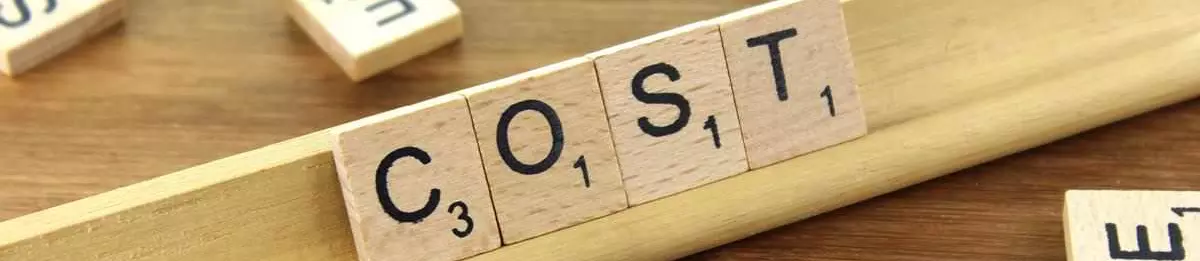
The One-Day Solution: Flexibility Without Chaos
Now imagine the same scenario with QuickPlanX's one-day minimum approach:
Monday Morning with One-Day Tasks:
- Sarah receives the same urgent client call at 8:45 AM
- The team has flexibility within their daily assignments
- John can start with testing while waiting for the code review
- Maria can work on documentation or preparation tasks
- The overall project timeline remains stable
Built-in Buffer Time:
When tasks are scheduled for a full day, minor disruptions become manageable within the existing timeframe. A 15-minute delay doesn't cascade into a complete schedule overhaul.
Reduced Management Overhead:
Instead of constant micro-adjustments, you can focus on meaningful progress tracking and strategic decisions. The team has the autonomy to handle minor scheduling adjustments within their daily assignments.
Understanding Work Duration vs. Work Effort
A common question arises: "If a task only requires one hour of actual work, why assign it a full day?"
The answer lies in understanding the difference between work effort and task duration:
- Work Effort: The actual time needed to complete the work (e.g., 1 hour)
- Task Duration: The time allocated in the schedule (e.g., 1 day)
These two concepts don't conflict—they serve different purposes:
Why This Approach Works:
- Work is naturally flexible: Most tasks don't require continuous, uninterrupted focus for their entire duration
- Efficiency varies: People work at different speeds on different days, and productivity fluctuates naturally
- Built-in adaptability: Assigning appropriate duration to shorter tasks provides flexibility to handle unexpected changes
- Team autonomy: Minor adjustments can be resolved between team members without management intervention
Think about it practically: if team members are working in the same office with communication tools available, shouldn't they be able to coordinate small scheduling adjustments among themselves? The one-day minimum empowers teams to be self-managing while keeping the overall project on track.
This approach acknowledges that work is inherently dynamic, and effective project management should accommodate this reality rather than fight against it.
Different Types of Tasks and Management Tools
Understanding the Broad Concept of "Tasks" in Project Management
The term "task" is a broad concept that encompasses many different types of work items within a project. When managing a project, we encounter various types of tasks that serve different purposes and require different management approaches.
It's important to understand that not all tasks belong in a project schedule, and a project planning tool is NOT the universal solution for managing every type of task in your project.
Types of Tasks:
- Project Schedule Tasks: Core tasks that drive project execution, including start times, end times, sequence, resource assignments, and planned costs.
- TODO Tasks: Simple reminders or follow-up items, also known as "action items," "team actions," or "customer action registrations."
- Risk Mitigation Actions: Specific tasks designed to address identified project risks.
- Kanban/Agile Board Tasks: Work items managed in swim lanes using agile methodologies.
- Strategic Tasks: High-level tasks identified in project goals and objective documents.
- Meeting Action Items: Tasks that emerge from meeting discussions and minutes.
- Unmanaged Tasks: Ad-hoc work that doesn't fit into formal management structures.
Higher Cost to Maintain Project Schedule Tasks:
Project schedule tasks require significantly more maintenance effort compared to simple TODO items because they must serve as comprehensive execution guides for the entire team.
What Project Schedule Tasks Must Define:
- Execution guidance: Clear start times, end times, resource assignments, and effort estimates so the team knows exactly what to do and when
- Reality reflection: Continuous updates to reflect actual project conditions - an outdated schedule cannot effectively guide team execution
The Maintenance Overhead Includes:
- Pre-execution planning: Tasks must be thoroughly planned and scheduled before execution begins
- Active monitoring: The schedule requires constant updates and rescheduling when original timelines cannot be met
- Progress tracking: Continuous monitoring of task execution status and completion rates
- Team coordination: Ensuring all stakeholders understand schedule changes and their implications
This comprehensive approach ensures the project schedule remains a reliable execution tool, but it comes with substantially higher administrative costs compared to simpler task management approaches.
For more details on why we choose project schedule applications for this level of management, please see our article on project schedule considerations.
Comparison between Project Schedule Tasks and TODO Tasks:
TODO Tasks are simple work items that typically require minimal information:
- End time: When the item needs to be completed
- Task owner: Who is responsible for completing it
- Current status: Whether it's done or pending
TODO tasks don't require detailed planning around start times, resource allocation, cost estimates, or complex relationships with other tasks.

Best Practices for Task Duration Management
Task durations can indeed be short, but organizing tasks in overly brief periods is generally not ideal. QuickPlan fine-tunes the most valuable features and focuses on helping users understand the right approach.
Recommended Approach:
- Schedule tasks by day and set the effort (work) to expected hours
- Allow team members to flexibly manage their time within a day - this provides a better solution to balance schedule flexibility and administrative costs
- Use the project schedule app specifically for project planning
- Balance management costs with data accuracy - aim for accuracy while letting project members control the details
Example: Consider a "call a customer" task. If this call doesn't impact other tasks in the project plan, it should be treated as a TODO task or an undocumented task, depending on its importance level.
Conclusion
In conclusion, effective task duration management in QuickPlanX involves understanding the balance between work effort and task duration, utilizing appropriate management tools for different task types, and adopting best practices that promote flexibility and reduce management overhead. By following these guidelines, project teams can achieve greater efficiency and success in their project management endeavors.
