Structure Tasks Well
From Ideal to Practical, Balancing Task Structure in Project Management

The Ideal Project Plan
A project plan can encompass numerous tasks and relationships, and with meticulous planning and organization, it can evolve into a "perfect" plan that is straightforward to track and reschedule. By strategically planning thousands of tasks and their interconnections, we can automate the complex rescheduling process, thereby minimizing the need for manual updates.
When a task date is altered, its successors automatically adjust according to the link constraints, allowing the application to manage the rest. This method conserves time and effort by reducing manual updates, facilitating the maintenance of an accurate and current project plan. By adhering to link constraints, we ensure that the project plan remains optimized for success.

Reality Check
While the notion of a "perfect" project plan is appealing, it's crucial to consider its practicality.
Project planning is vital for success. It transcends simple task management, serving as a comprehensive guide for the project team. It's essential to monitor progress and reschedule as necessary to keep the project on track. The team must adhere to the schedule for their daily tasks and update statuses to align with the current plan. By meticulously planning and organizing tasks, start and end dates, resources, costs, and task links, we can ensure the project plan's accuracy and currency, simplifying progress tracking and necessary adjustments.
Communication and Complexity
-
Is the project schedule straightforward enough for team members to comprehend and follow? While team members should possess some project management knowledge, they are not specialists in this domain. Their primary responsibility is task completion, not expending significant energy understanding task arrangements. If the project plan is overly complex, effective communication with team members becomes challenging.
-
A clear and comprehensible project schedule is crucial for success. An overly intricate schedule can impede progress, as team members may spend excessive time reviewing the document rather than commencing work. Additionally, unforeseen changes can render the schedule difficult to follow, causing delays and confusion.
To ensure clarity and ease of use, it's vital to balance providing sufficient detail to guide the team with avoiding unnecessary complexity. The schedule should be reviewed and updated regularly, but not so frequently that it burdens team members.
Moreover, having a plan for managing risks and responding to project changes is essential. This includes identifying potential risks, developing contingency plans, and establishing clear processes for communicating changes and updating the project schedule. By proactively preparing for potential challenges, the project team can remain on track and avoid delays.
The Hidden Costs of Task Links
-
Extensive task linking in a project can cause even minor changes to trigger a cascade of automatic updates throughout the schedule. While these automated adjustments may appear beneficial, they can incur significant hidden management costs. You might not immediately notice all the changes, but you'll still need to communicate these updates to team members, verify resource allocations, and ensure the new schedule's feasibility. Consequently, what seems like a minor adjustment can result in substantial management overhead due to the ripple effects of automated rescheduling.
-
Although project management apps can automatically reschedule tasks and update linked tasks based on their relationships, they cannot automatically rebalance project resources, deadlines, and costs to meet objectives. Even with flawless task linking that handles date adjustments seamlessly, manual review and adjustment of resource allocation, duration, and budget are necessary to ensure the updated plan's feasibility and alignment with project goals. The app manages scheduling logic, but strategic decisions about resources and priorities still require human judgment and intervention.
-
Creating perfect task links for accuracy can be extremely time-consuming. When rescheduling, it's crucial to balance resources, costs, and duration. However, even with these considerations, manual verification is often necessary to ensure the plan remains on track.
Practical Limitations
- To facilitate navigation and management of your project schedule, it's advisable to avoid displaying too many tasks simultaneously. While modern project management tools offer responsive interfaces, displaying a large number of tasks on a small screen can still be challenging. Keeping the number of displayed tasks manageable helps maintain focus on the most important ones and prevents getting lost in details.
The Problem with "Perfect" Plans
A project plan is not a mathematical problem to be solved perfectly. It's a tool for communication and execution. If a plan becomes so complex that even the project manager cannot maintain a clear mental picture of it, how can we expect to effectively communicate with the team or respond to changes? The ability to simplify complex situations is a crucial skill in project management.
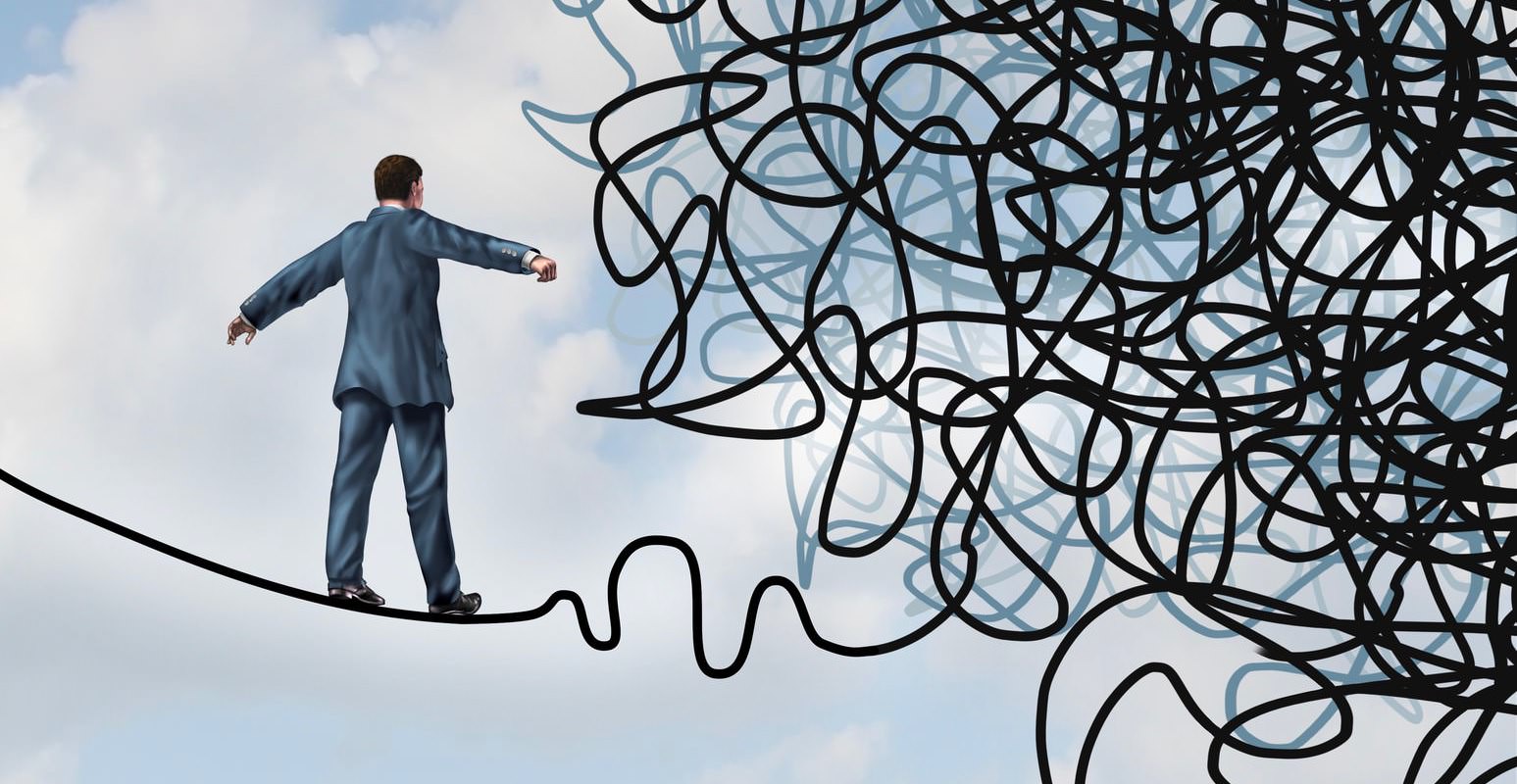 Figure 3: The challenges of managing an overly complex project plan
Figure 3: The challenges of managing an overly complex project plan
The pursuit of a "perfect" plan can lead to several problems:
-
Communication Breakdown: When the plan is too complex, team members may struggle to understand their roles and responsibilities, leading to confusion and misalignment.
-
Change Resistance: Complex plans with many dependencies make it difficult to adapt to changes, as each modification requires extensive updates and verification.
-
Maintenance Overhead: The effort required to maintain and update a complex plan can become a significant burden, taking time away from actual project work.
-
Focus Loss: Team members may spend more time managing the plan than executing the work, leading to decreased productivity.
-
Risk of Errors: The more complex the plan, the higher the chance of errors in scheduling, resource allocation, or dependency management.
Remember, the goal of project planning is not to create a perfect mathematical model, but to provide a clear, actionable roadmap that helps the team achieve their objectives. Sometimes, the most elegant solution is the simplest one that everyone can understand and follow.
Practical Suggestions
Task Organization
-
Grouping tasks together in QuickPlanX can greatly improve the efficiency of project maintenance, as it allows the team to easily understand the plan and make updates in a more streamlined way. By organizing tasks into logical groups, team members can quickly locate the information they need and make changes to entire groups of tasks at once, rather than making individual updates to each task separately.
-
Breaking down a large project into smaller, more manageable sub-projects can greatly improve the efficiency and clarity of project management. In QuickPlanX, this can be accomplished by dividing tasks into main projects and sub-projects.
While QuickPlanX is capable of handling large projects with thousands of tasks, it's not recommended to include too many tasks in a single project. Instead, we recommend dividing the project into separate sub-projects, with each sub-project containing fewer than 200 tasks. This approach allows team members to focus on specific areas of the project and make updates in a more targeted way.
In addition to improving efficiency and clarity, breaking down a large project into smaller sub-projects can also make it easier to manage and mitigate risks. By identifying potential risks and challenges at the sub-project level, team members can take proactive steps to address them and prevent them from impacting the larger project.
To get the most out of this approach, it's important to plan the project carefully and consider how tasks can be grouped into logical and meaningful sub-projects. By doing so, team members can work more effectively and achieve project success with greater ease.
-
In some cases, a project may require the involvement of multiple sub-teams, which can make managing the project more complex. To simplify the process, it's often helpful to create sub-projects for each sub-team.
-
To make the project schedule more manageable, it's important to minimize cross-task group dependency relationships. These types of relationships can make the schedule confusing and difficult to manage, especially when there are many of them.
Instead, try to organize the tasks into logical groups and focus on creating dependencies within those groups. This can make it easier for the team to understand the plan and improve project maintenance efficiency.
If cross-task group dependencies are necessary, it's important to manage them carefully and ensure that all team members are aware of the interdependencies. This can be done by clearly defining the relationship between the tasks and communicating regularly with all team members.
Task Link Management
-
When working with task links, it's important to pay close attention, especially if there are long chains of linked tasks. QuickPlanX can accurately update the start and end times of linked tasks, but link constraints don't take into account resource allocation or other potential issues. Even a small change to one task can have significant impacts on the rest of the project, making it difficult to balance all aspects of the plan. So, while task links can be useful, it's important to consider the overall impact of changes and adjust other aspects of the plan as necessary to keep everything on track.
-
For less complicated projects, it may be beneficial to avoid task linkages and instead organize tasks into well-defined groups. This can make it easier to manage and track progress, and can be more intuitive than relying on task links for rescheduling.
By grouping tasks together, you can quickly move entire groups around for rescheduling, rather than having to make adjustments to individual tasks and their dependencies. This approach can also help simplify the project plan and make it easier to communicate progress to team members and stakeholders.
However, it's important to note that this approach may not be suitable for more complex projects with many dependencies and interrelated tasks. In those cases, task linkages may be necessary for accurate scheduling and rescheduling. It's also important to regularly review the project plan and make adjustments as needed to ensure that the project stays on track.
Task Documentation and Naming
-
If you find yourself having to create many levels of task outlines in your project plan, it may be a sign that the task structure could be improved. Instead of trying to organize the tasks with more and more levels of subtasks, consider reevaluating the task hierarchy and see if there is a simpler way to group related tasks together.
-
For example, instead of having a project with dozens of sub-sub-tasks under a main task, try grouping those sub-tasks into one or more higher-level tasks that represent broader objectives. This can make the project plan easier to read and understand, and can also help to keep the team focused on the big picture.
-
It's important to remember that a project plan should primarily focus on scheduling tasks and activities to ensure successful completion of the project. While it's important to provide clear and concise descriptions for tasks, including long and complicated descriptions can make the project plan difficult to navigate and understand.
Instead, it's a good practice to separate task descriptions into separate project documents that can be referenced as needed. For example, requirements documents can provide detailed information on what needs to be accomplished, design documents can outline how those requirements will be implemented, and test case documents can provide guidance on how to validate that the work is complete and meets the requirements.
By keeping these documents separate, the project plan can remain focused on scheduling and coordination, while the other documents can provide additional detail and clarity for the project team.
-
Long task names, while technically correct and specific, can cause communication and reporting problems within a team. Team members may find it hard to remember and refer to long task names, which can lead to confusion and mistakes. Similarly, long task names can make reports harder to read and understand, especially when multiple tasks have similarly long names.
A better approach is to use short, clear task names that are easy to remember and communicate. For tasks that require additional details or context, a slightly longer note or description can be added to provide more information. This approach makes it easier for team members to quickly understand the task and its requirements, and for reports to clearly communicate project progress and status.
Team Management
-
When creating a project plan, it's important to strike a balance between accuracy and clarity. While it may be tempting to create a "perfect" schedule with many small tasks and links, this can actually make the plan more difficult to manage and update.
For example, consider a software development project with a feature called "xxx". Instead of creating individual tasks like "Feature xxx coding," "Feature xxx self-testing," and "Feature xxx code submit," it may be more efficient to combine these tasks into a single task named "Develop and Test Feature xxx." This can help make the plan clearer and easier to manage.
The team members are capable to manage their own small tasks.
-
It's a good practice to use tools like Agile Board to manage tasks that require short notice changes. These tools help to make the plan more transparent, simple, and realistic. By using appropriate tools, we can manage easily changeable parts of the plan without cluttering the Gantt chart. The Agile Board allows team members to view the status of tasks in real-time and move tasks between different stages of completion. This makes it easier to monitor progress and adjust the plan as necessary. Additionally, these tools often provide collaboration features, allowing team members to communicate and work together more effectively.
-
Balancing accuracy and administrative effort is crucial for project success. Overemphasizing accuracy can lead to increased administrative burdens that may slow down the project. Instead, strive for a balance that maintains reasonable accuracy while minimizing administrative effort.
As the project progresses, it's important to regularly evaluate and adjust this balance. Changes in priorities and team dynamics may necessitate adjustments to the level of detail and administrative effort required. Keeping an open and ongoing dialogue with your team ensures everyone is aware of these changes and working together to achieve the project's goals.

-
One way to achieve this is by giving your team members the flexibility to manage the details of their tasks. This way, team members can prioritize and manage their tasks in a way that works best for them while still meeting the project's goals and objectives. Additionally, providing clear guidelines and expectations for task management can help ensure that everyone is on the same page and working towards the same end goal.
