Project Scheduling App
QuickPlanX is a Project Scheduling Tool, one of the project management tools
(This article aims to clarify the core purpose of QuickPlanX in your projects. It's not an academic discussion on project management, but a practical guide to help you understand what QuickPlanX is designed for—and what it's not.)
The Project Schedule: A Dynamic Blueprint for Team Action
The core value of a project schedule is to provide a clear, unified guide for the team. It ensures that every member knows their tasks and objectives at any given time.
Let's consider a practical scenario:
Suppose in a project:
- Joyce is assigned to "Task 1," scheduled to be completed today.
- Peter is assigned to "Task 2" (for today) and "Task 3" (for tomorrow).
- The start of "Task 3" depends on the completion of both "Task 1" and "Task 2."
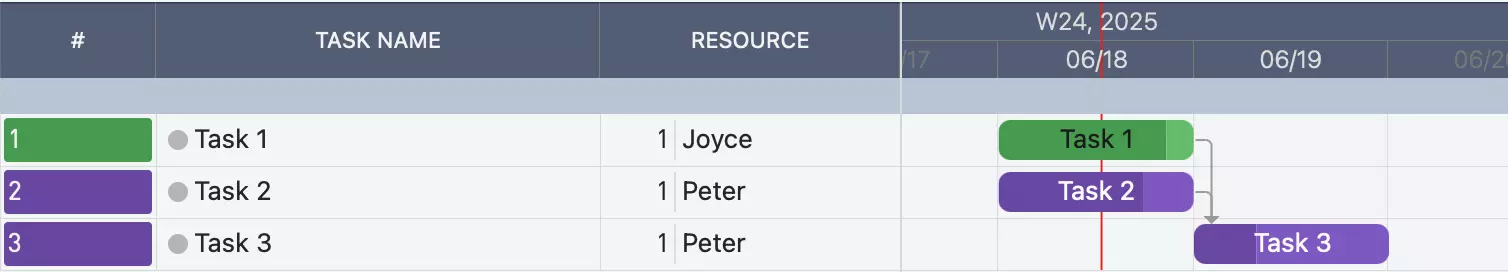
Ideally, Joyce and Peter would proceed according to this schedule. However, if Joyce fails to complete "Task 1" on time and the project schedule isn't updated, Peter will face a dilemma the next day. The schedule tells him to start "Task 3," but he cannot, as its prerequisite task is incomplete.
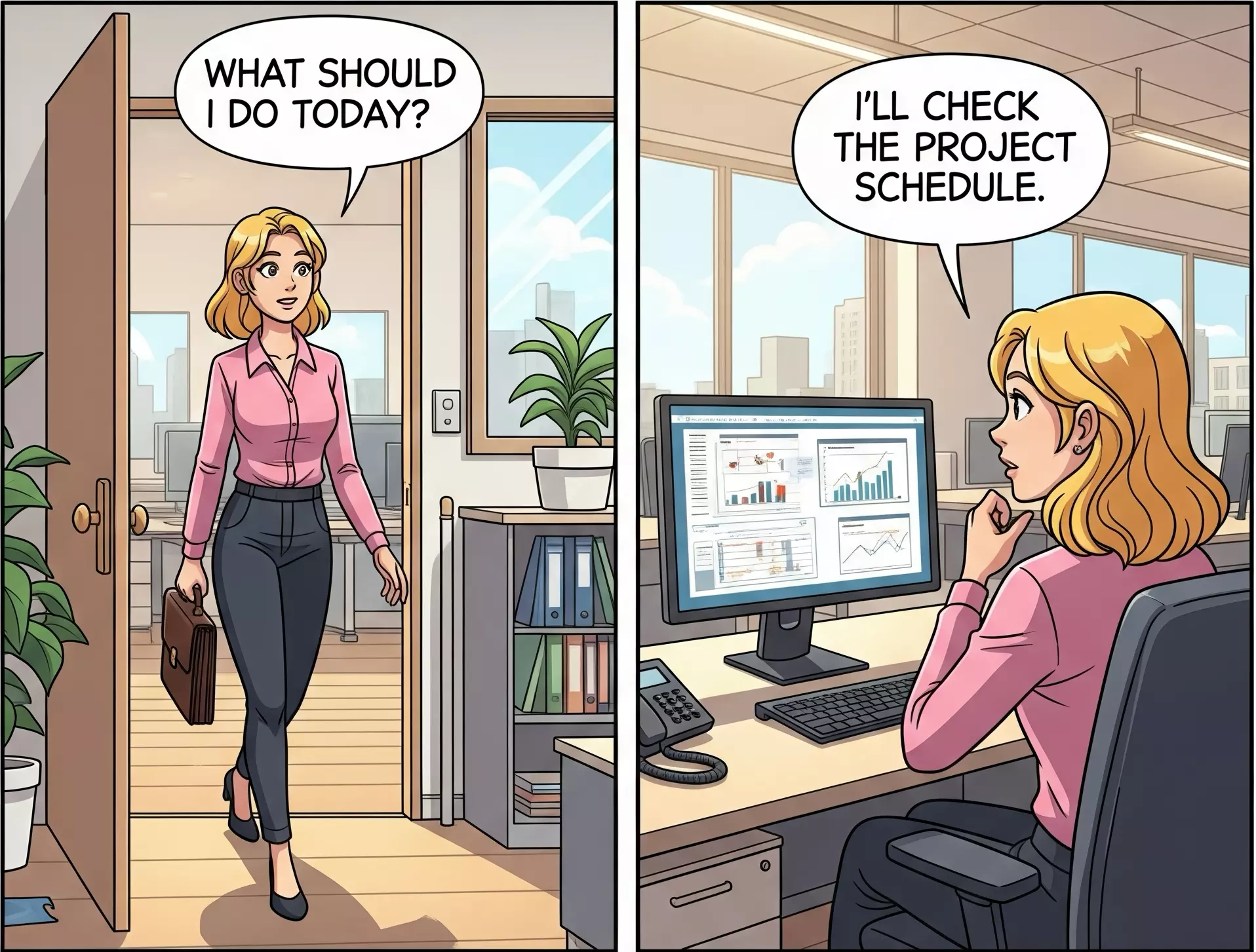
This example highlights a critical principle: A project schedule must be dynamic and constantly updated to reflect reality. An outdated schedule is not just useless; it can mislead the team, causing confusion and inefficiency.
Therefore, project management is a continuous cycle:
- Plan: Create the initial schedule.
- Execute: The team acts according to the plan.
- Track: Monitor the actual progress of tasks.
- Reschedule: Adjust the plan based on actual progress to ensure it always aligns with reality.
Through this closed-loop process, the project schedule becomes a reliable, "living" blueprint that guides the team to success.
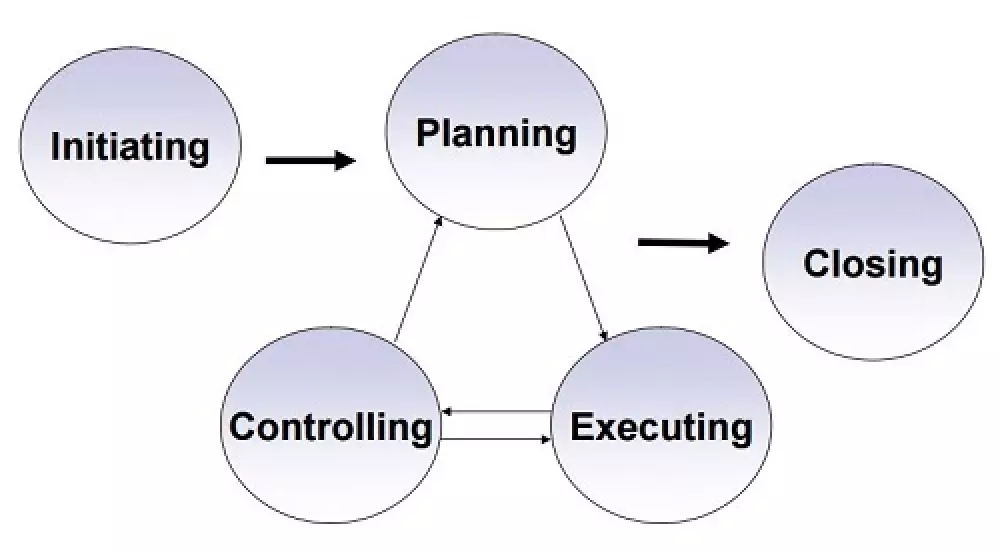
Defining a Project in QuickPlanX: Specifying the 5W2H for Tasks
QuickPlanX helps you define each task in your project in a structured way, covering most aspects of the "5W2H" model:
- What: A clear task description.
- Who: Resource assignments.
- When: The planned start date, end date, and duration, fitting into the project's timeline.
- How: Often defined by breaking down complex tasks into smaller parts using a Work Breakdown Structure (WBS).
- Dependencies: The interlinks between this task and others.
- How Much (Effort/Cost): Estimates for work and budget.
By inputting this key information, QuickPlanX helps you build a comprehensive and logically sound project schedule.
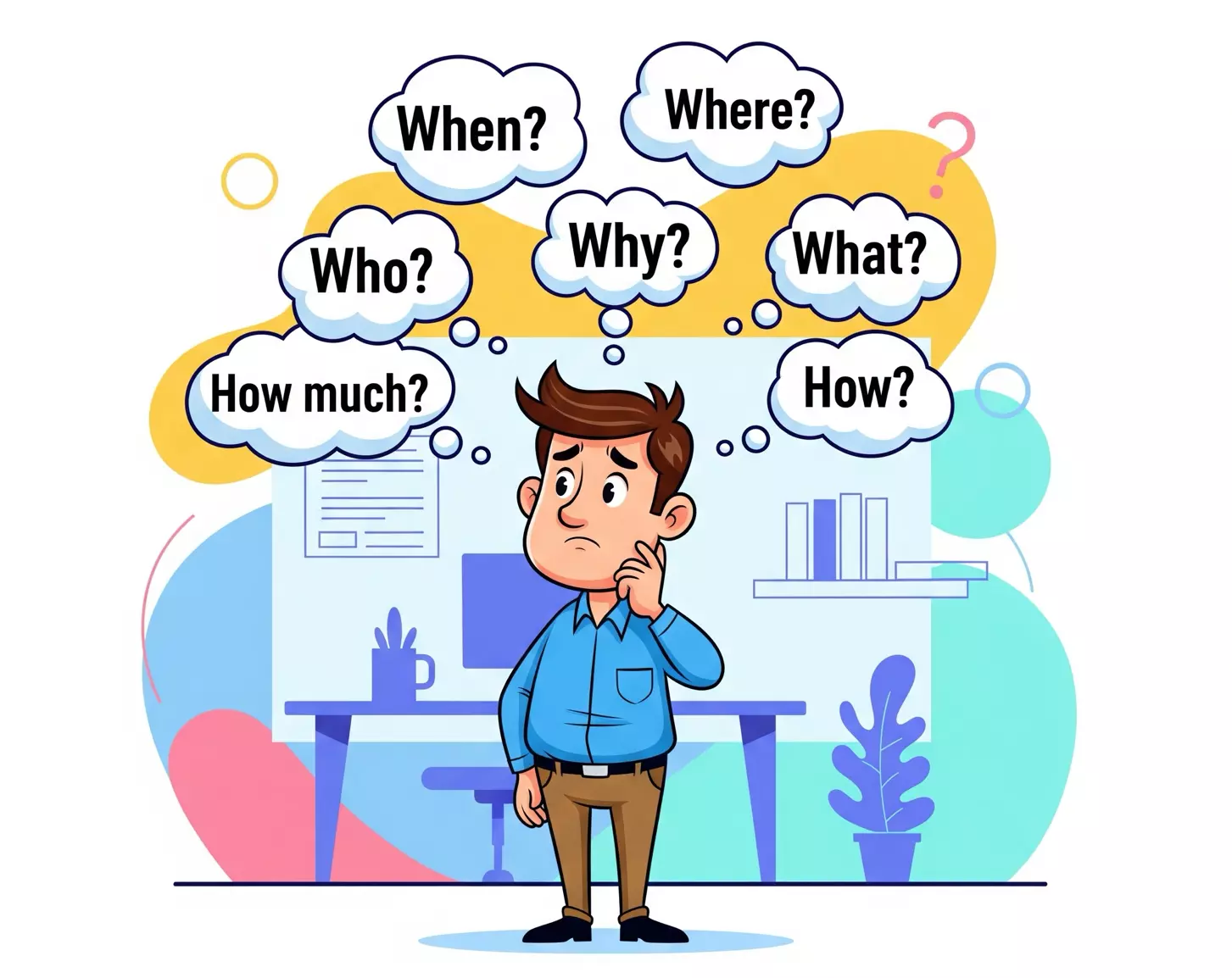
The Boundaries of QuickPlanX: What It's Not For
To get the most out of QuickPlanX, it's equally important to understand its limitations. We do not recommend using QuickPlanX to manage the following types of work:
1. High-Level Roadmaps
A roadmap is typically a strategic, high-level plan focusing on long-term goals and major milestones, often with a timeline measured in quarters or years. In contrast, a project schedule (especially one created in QuickPlanX) is tactical. It focuses on the execution of specific tasks, their dependencies, and resource allocation, requiring a higher degree of precision.
Q:
If I have a project that spans multiple years, can I use QuickPlanX for planning?
A:
The term "project planning" is broad. For a large-scale project, you might need several levels of plans, such as a
Product Roadmap->High-Level Project Plan->Detailed Execution Schedule. QuickPlanX excels at the final stage: the detailed execution schedule. We recommend breaking large projects into phases or sub-projects for granular management within QuickPlanX. For higher-level roadmap planning, dedicated roadmap tools or presentation software are more suitable.
2. Personal To-Do Lists
A to-do item is typically a simple, standalone task where the primary concern is its status (e.g., complete or open). For example: "John, please send the financial report to the client by the end of this week."
- You care about the deadline, not when the work begins.
- You care about the task's status, not its detailed progress.
- The effort required is often small, making detailed work tracking unnecessary.
Tasks within a project schedule are far more complex; they are interconnected and require precise scheduling and resource coordination. Using a powerful tool like QuickPlanX to manage scattered to-do items is overkill and misses its core strength in handling project complexity.
3. Calendar Events
While calendar apps can manage time-based tasks, they are fundamentally different from project scheduling tools in both design philosophy and functionality. A calendar event lacks the essential properties required for project management, such as:
- Parent-child relationships between tasks (WBS).
- Complex dependencies (e.g., Finish-to-Start).
- Resource allocation and effort management.
Due to this data mismatch, QuickPlanX does not support synchronization with calendar apps. Doing so would result in the loss of critical project information, compromising the integrity and accuracy of the schedule.
Key Insight: The Real-Time Nature of a Project Schedule
From the scenarios above, we can draw some key conclusions:
1. Project Schedule Cost
Creating and maintaining a project schedule involves considerable cost due to two key factors:
Creation Cost: As outlined earlier, building a comprehensive project schedule requires defining all aspects of the 5W2H framework for each task—from clear descriptions and resource assignments to timelines, dependencies, and effort estimates. This thorough planning process demands significant upfront investment.
Maintenance Cost: As discussed, maintaining an effective schedule requires active rescheduling whenever tasks are delayed. This ongoing effort to keep the schedule aligned with reality represents a substantial ongoing investment in project management.
These costs explain why project schedules are most valuable for complex, multi-stakeholder projects where this investment is justified by the coordination benefits they provide.
2. An Effective Schedule Must Mirror Reality
Core Principle: In a truly effective project schedule, there should be no "overdue" tasks.
Why? Let's revisit our example: If Joyce's "Task 1" was due today but is not finished:
- An un-updated schedule would still show "Task 3" as ready to start tomorrow, which is false.
- The schedule thus loses its value as a guide for action.
Therefore: When a task is delayed, the project manager must immediately reschedule to realign the timeline for subsequent tasks. Only then can the schedule continue to provide accurate, actionable guidance for the team.
3. Why QuickPlanX Doesn't Offer "Completed/Incomplete" Lists
This follows from the first point: Since an effective schedule has no overdue tasks, a traditional task status feature is unnecessary.
Many users ask, "Why can't I see a list of completed and incomplete tasks, like in a to-do app?"
The simple answer is: This question confuses project schedule management with to-do list management.
- To-do management focuses on completion status, requiring checkmarks and filters.
- Project schedule management focuses on "what to do now," emphasizing execution guidance.
QuickPlanX provides a more practical alternative:
- The Widget feature, which instantly shows "tasks to be executed today."
- This is precisely the information team members need each day: a clear guide for immediate action.
- It eliminates the need to hunt through long task lists and provides an immediate focus.
This design choice reflects the essence of a project scheduling tool: it's not for "managing task status," but for "guiding team action."