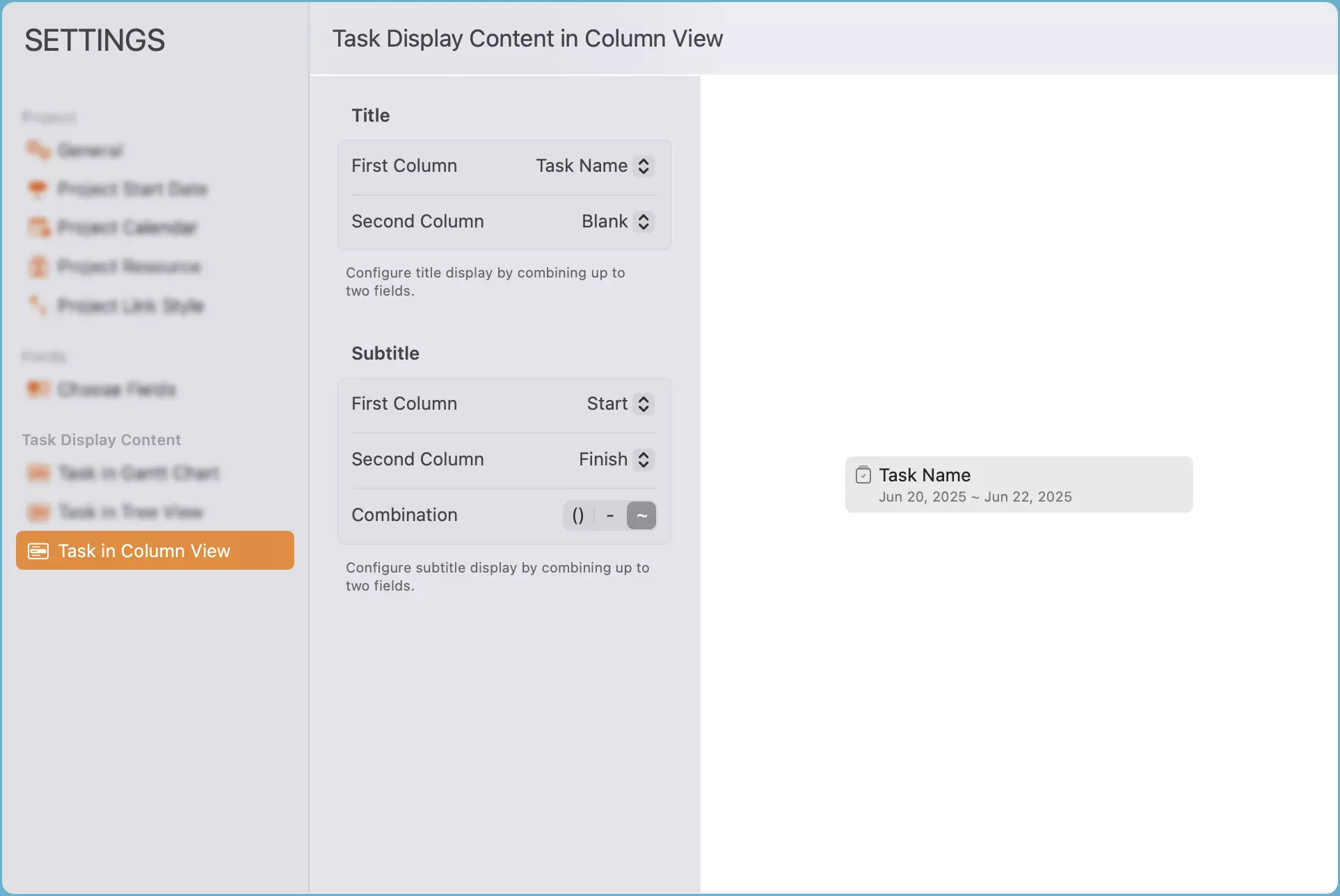Customize Task Display in Column View
The content displayed on task elements in the Column view is customizable for each project. You can configure the title and subtitle displayed on each task element, with up to two fields for title and subtitle, and choose how to combine the fields when displaying two fields together.
To access the Tree view display customization, go to the Project Settings and tap the Task in Column View option.