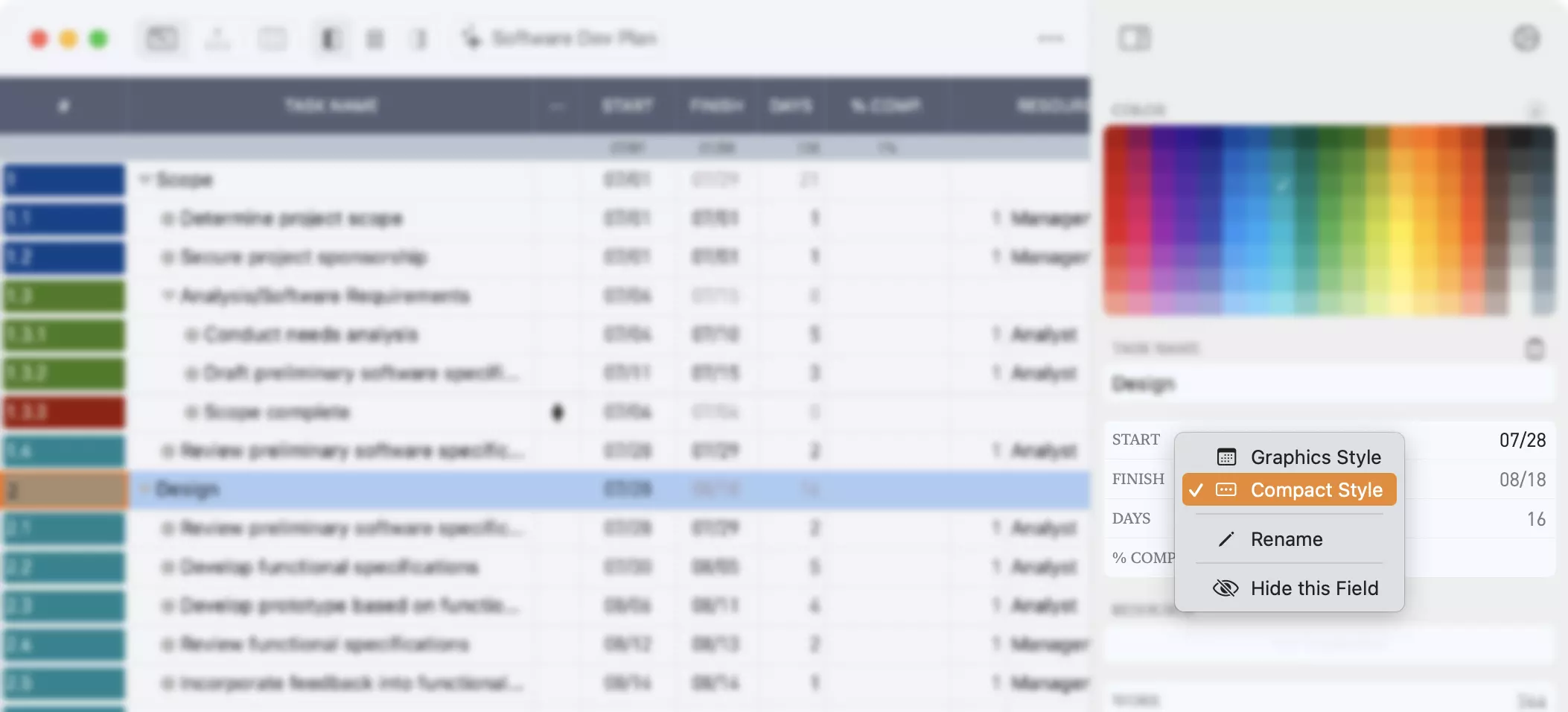Customize Inspector Display
The Inspector display can be customized for each project. You can choose which fields to display in the inspector and adjust various display options for individual fields.
Fields
To customize which fields appear in the inspector, navigate to Project Settings and select the Choose Fields option. For detailed instructions, see the fields documentation.
Additional Display Options
You can access additional display customization options through the context menu on field titles. The available options will vary depending on the selected field type.