Resource Report
The Resource Report provides a detailed breakdown of resource assignments and their associated costs over the project timeline. This feature is invaluable for monitoring project expenses, analyzing resource allocation, and making informed decisions to keep your project on budget.
Accessing the Resource Report
To open the Resource Report, navigate to the project's main view, click the "More" (•••) button in the toolbar, and select Report > Resource Report.
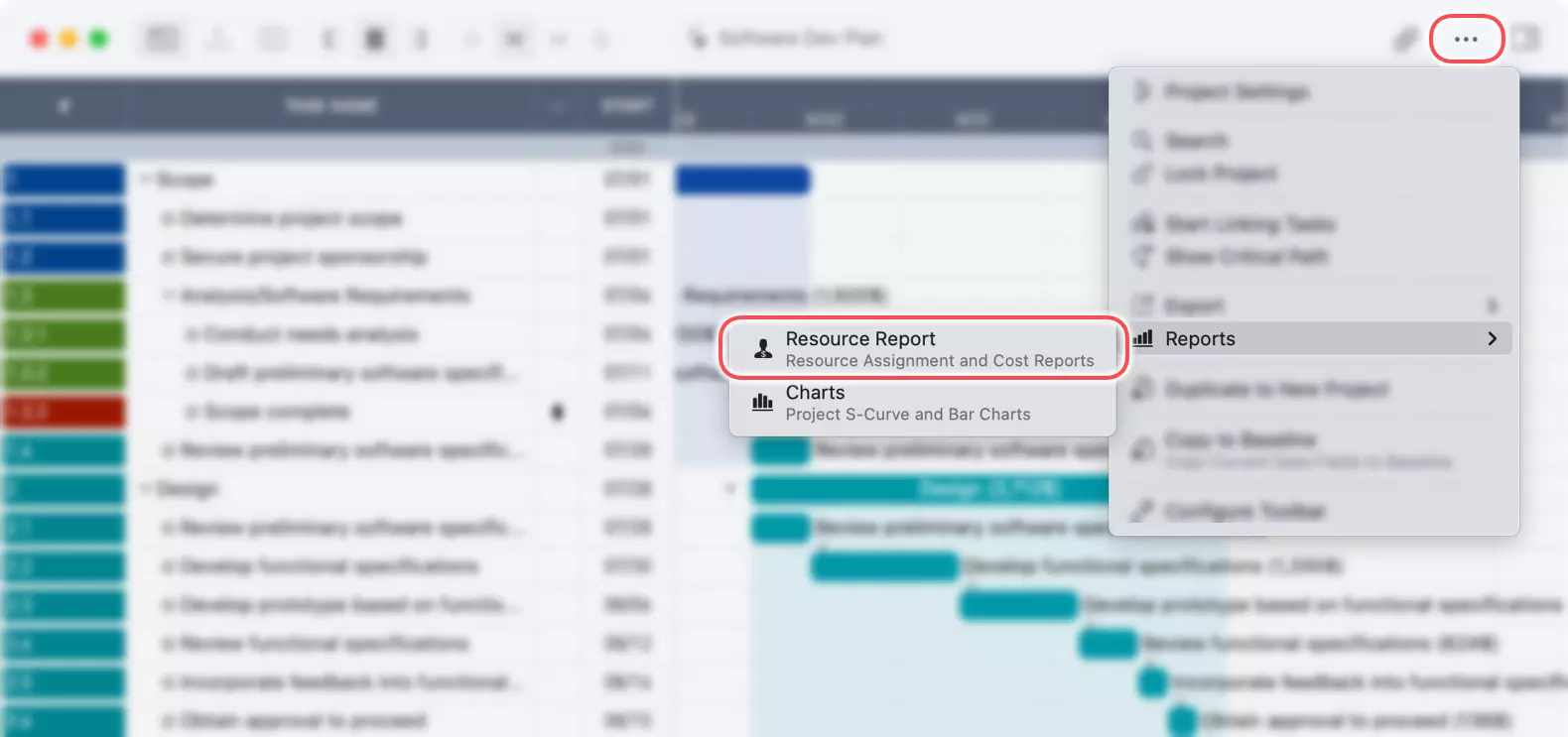
The Report View
The report displays a comprehensive grid where resources are listed vertically and the project timeline is laid out horizontally. This grid is populated with either the work effort or the costs associated with each resource, depending on your selected view.
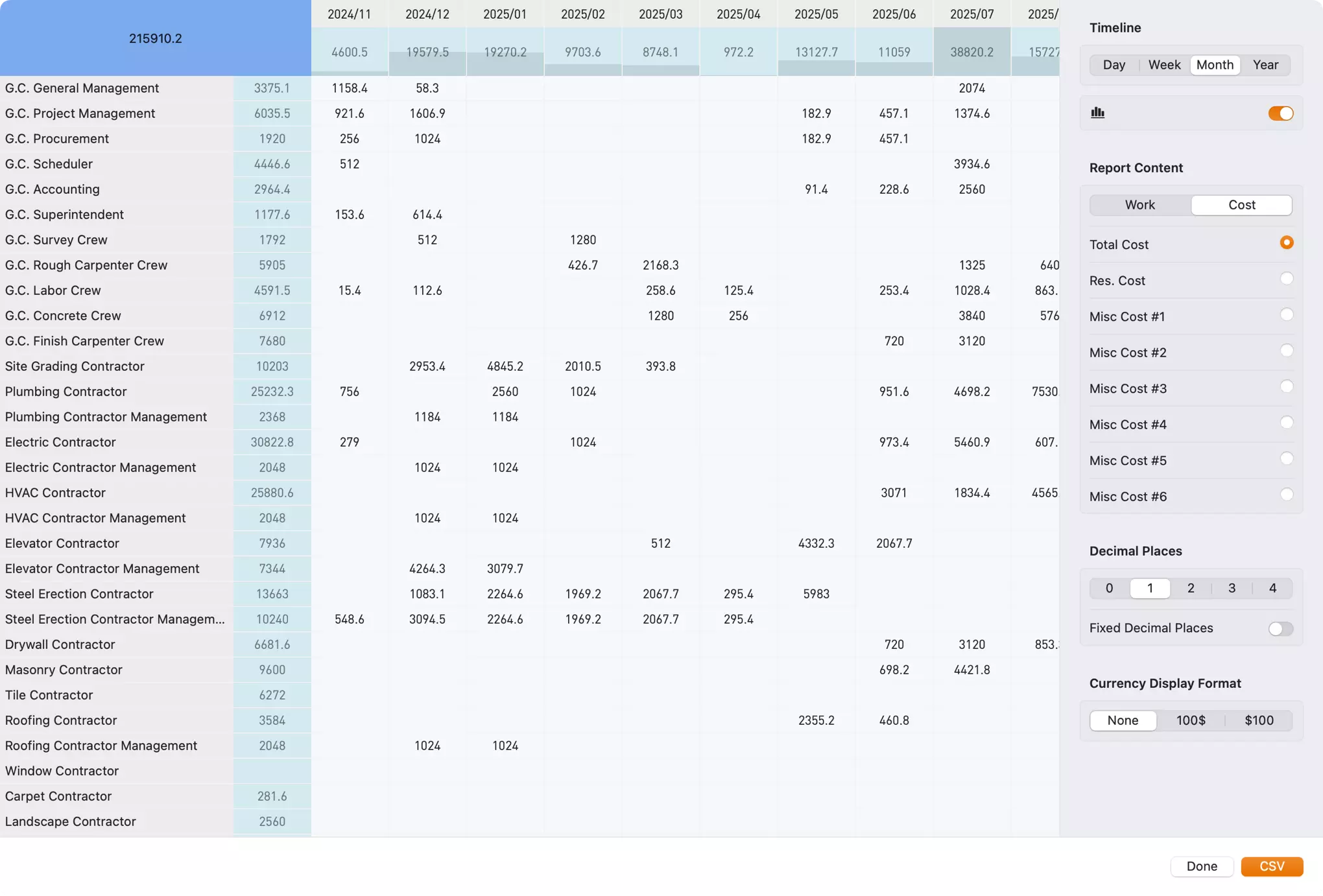
Customizing Your Report
The sidebar offers several options to tailor the report to your specific needs:
- Timeline Scale: Adjust the timeline view by selecting Day, Week, Month, or Year. This allows for both high-level overviews and detailed daily analysis.
- Report Content: Switch between Work and Cost views to analyze resource allocation from different perspectives. The "Work" view shows the effort (e.g., in hours), while the "Cost" view displays the financial data.
- Cost Components: When in "Cost" view, you can selectively display different cost types, including:
- Total Cost: The sum of all associated costs.
- Resource Cost: The direct cost of the resources.
- Miscellaneous Costs: Up to six customizable cost categories for tracking additional expenses.
- Formatting Options:
- Decimal Places: Choose the number of decimal places for financial data to ensure the desired level of precision.
- Currency Display Format: Customize how currency values are presented.
Exporting Data
For further analysis or sharing with stakeholders, you can export the report data to a CSV file. Simply click the CSV button at the bottom of the sidebar. The exported file will reflect the current view and settings of your report.