Export Task Data to Text based on Template
QuickPlanX lets you export any task's details as plain text using a template you control. Share the generated text directly through the system share sheet or copy it to the pasteboard for quick reuse in chat, email, or notes.
Steps
On Mac
- Context Menu:
Right-clickorCtrl+clickon the task to open the context menu. - Export Option: Choose
Export→Textfrom the context menu.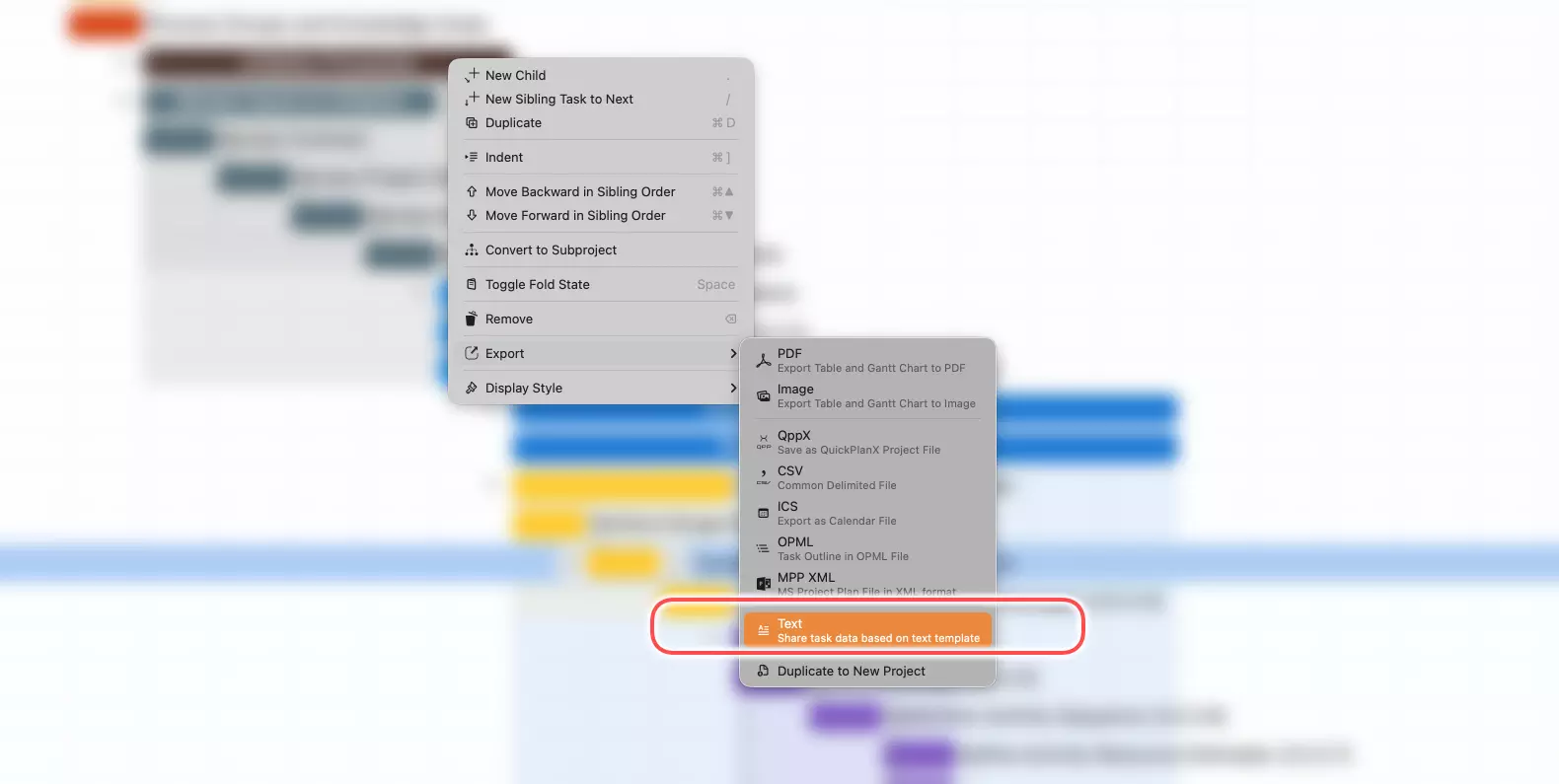
- Share or copy the exported text based on your needs.
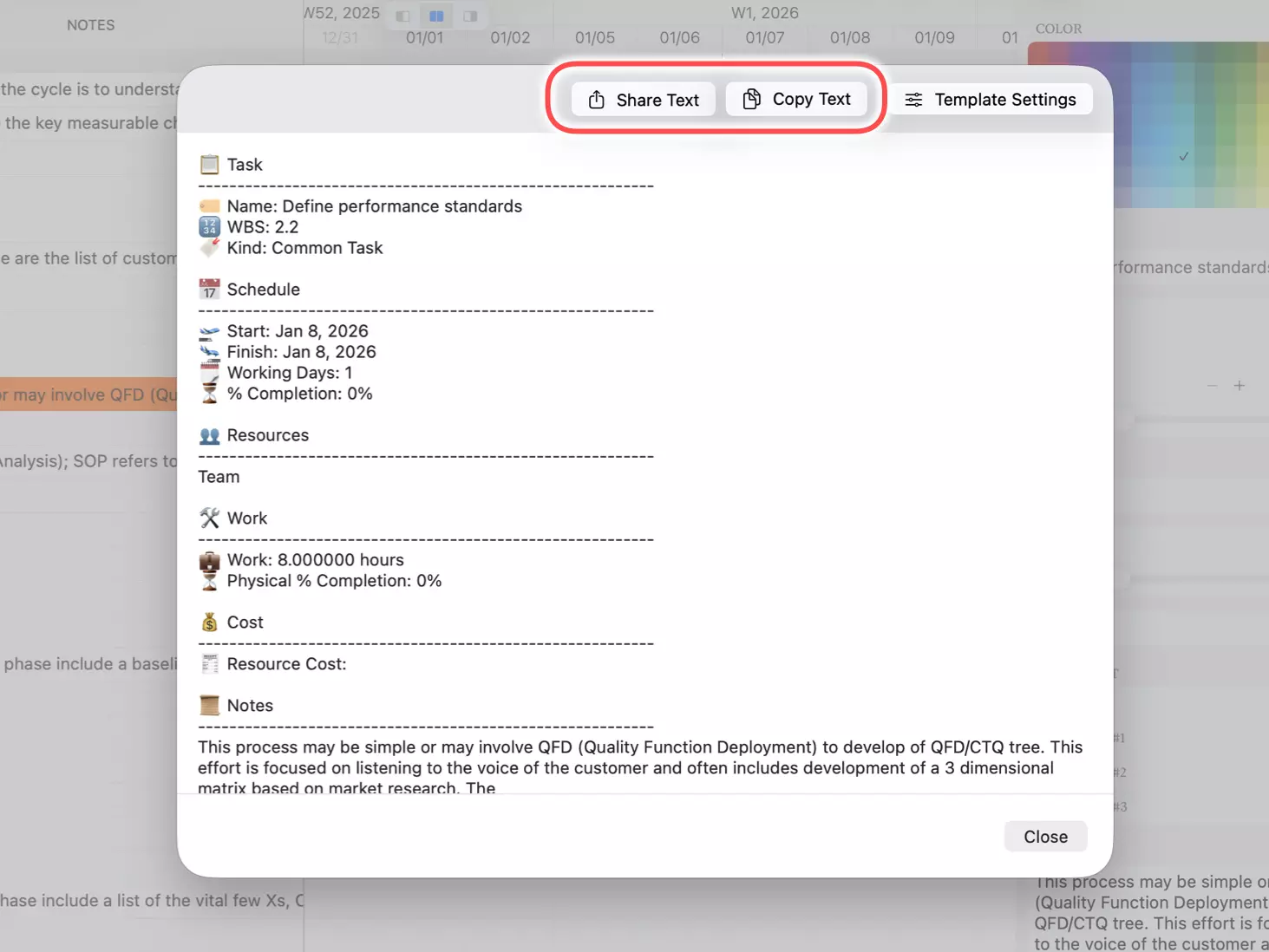
On iPhone and iPad
- Action Bar: Tap the
···button on the action bar to view more options. - Export Selection: Select
Export→Textfrom the menu.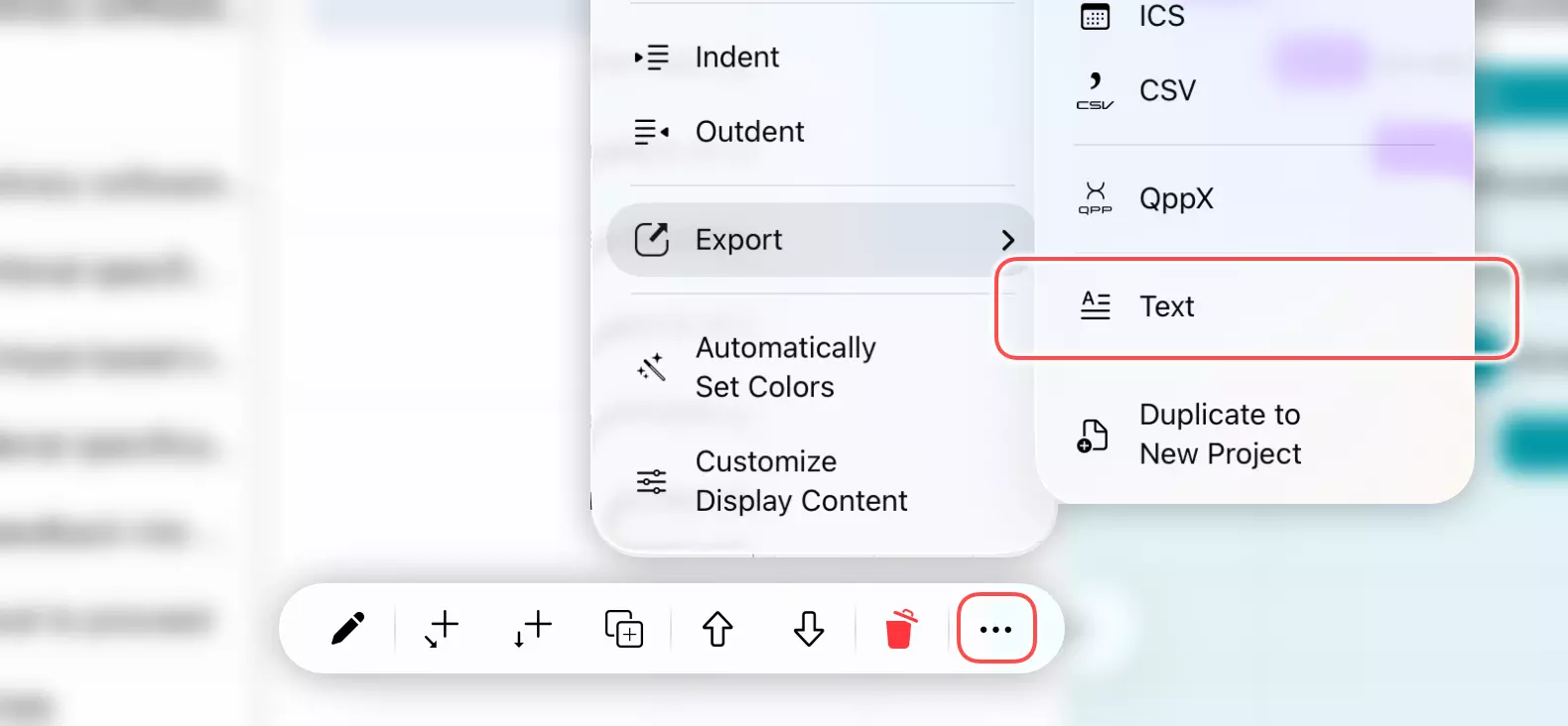
- Share or copy the exported text to your preferred destination.
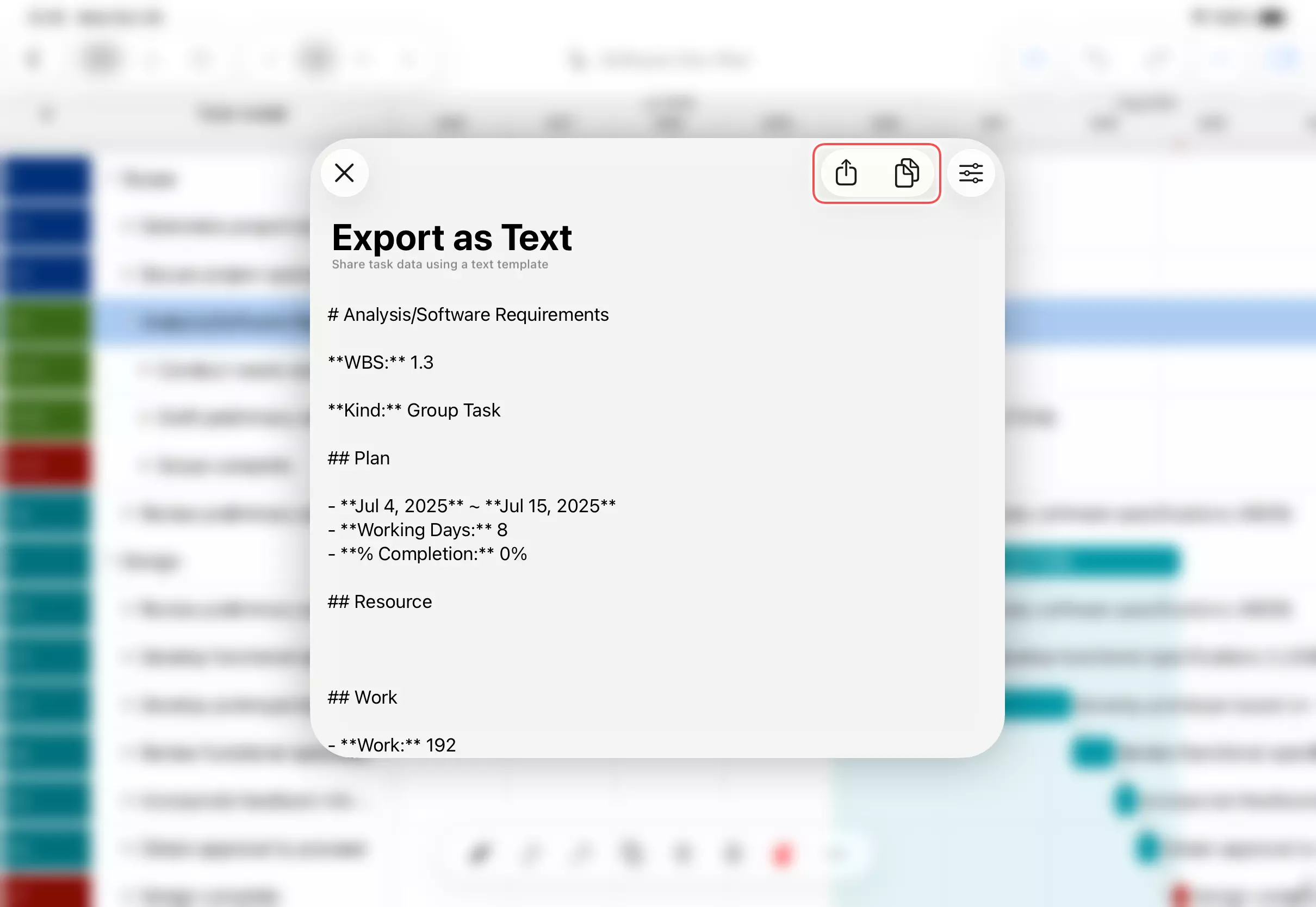
Template
QuickPlanX keeps text exports flexible. Define a template once for each project—or vary it across projects—to make sure every share-out highlights the information your stakeholders expect.
tip
Text templates save time by delivering consistent task summaries for status updates, client reports, or team handoffs.
See details for template syntax and customization options.