Search Task
QuickPlanX provides a search feature that allows you to quickly locate specific tasks within your project, regardless of project size or complexity.
How to Search
On macOS
Press Command + F to open the search interface.
On iOS/iPadOS
- Tap the
···button in the toolbar - Select
Searchfrom the menu
Using Search Results
Once you've entered your search term, QuickPlanX will display all matching tasks. To navigate to a specific task:
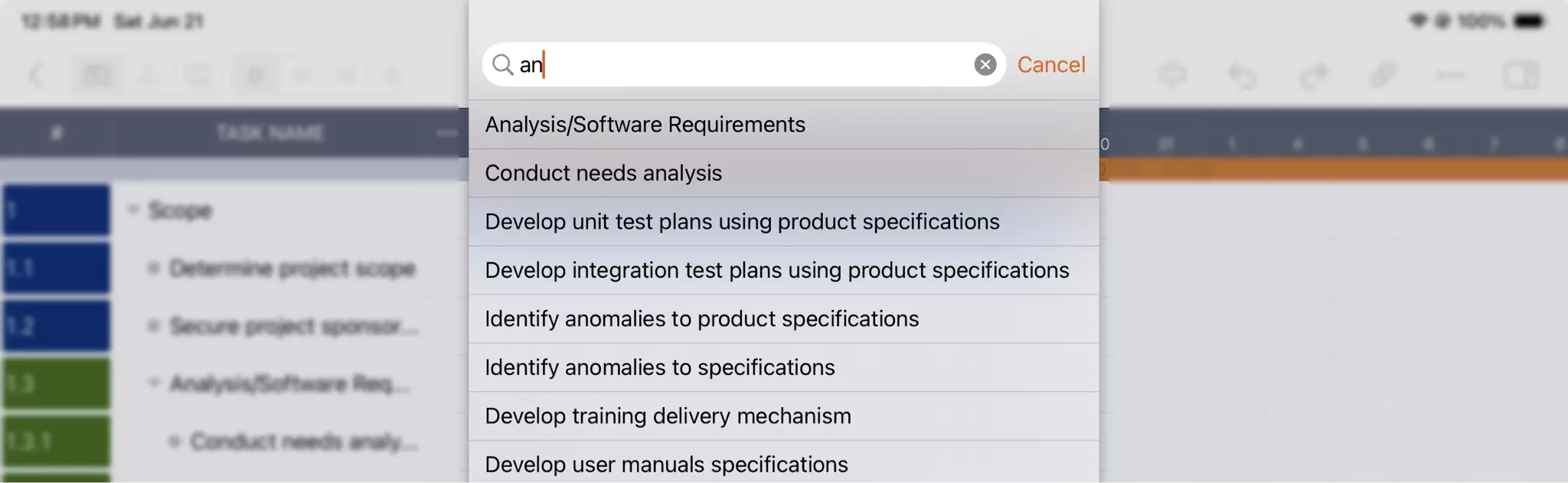
- Tap on any task from the search results
- The task will be automatically selected and highlighted
- The view will navigate to show the task's position in the project timeline, making it visible on the Gantt chart
This search functionality is particularly useful for large projects where manually scrolling through tasks would be time-consuming.