Project Structure
Understanding Project Structure in QuickPlanX
QuickPlanX organizes your work using a powerful hierarchical project structure that allows you to manage complex projects with unlimited levels of organization. This guide explains the core concepts of how projects and tasks are structured within QuickPlanX.
What is a Project?
A project in QuickPlanX is a collection of tasks organized in a hierarchical tree structure with links between tasks. This dual structure provides both organizational hierarchy and task dependencies:
- Tree Structure: Tasks are organized in a parent-child hierarchy for logical organization
- Task Links: Dependencies and relationships can be created between tasks, including links between leaf tasks and subproject tasks
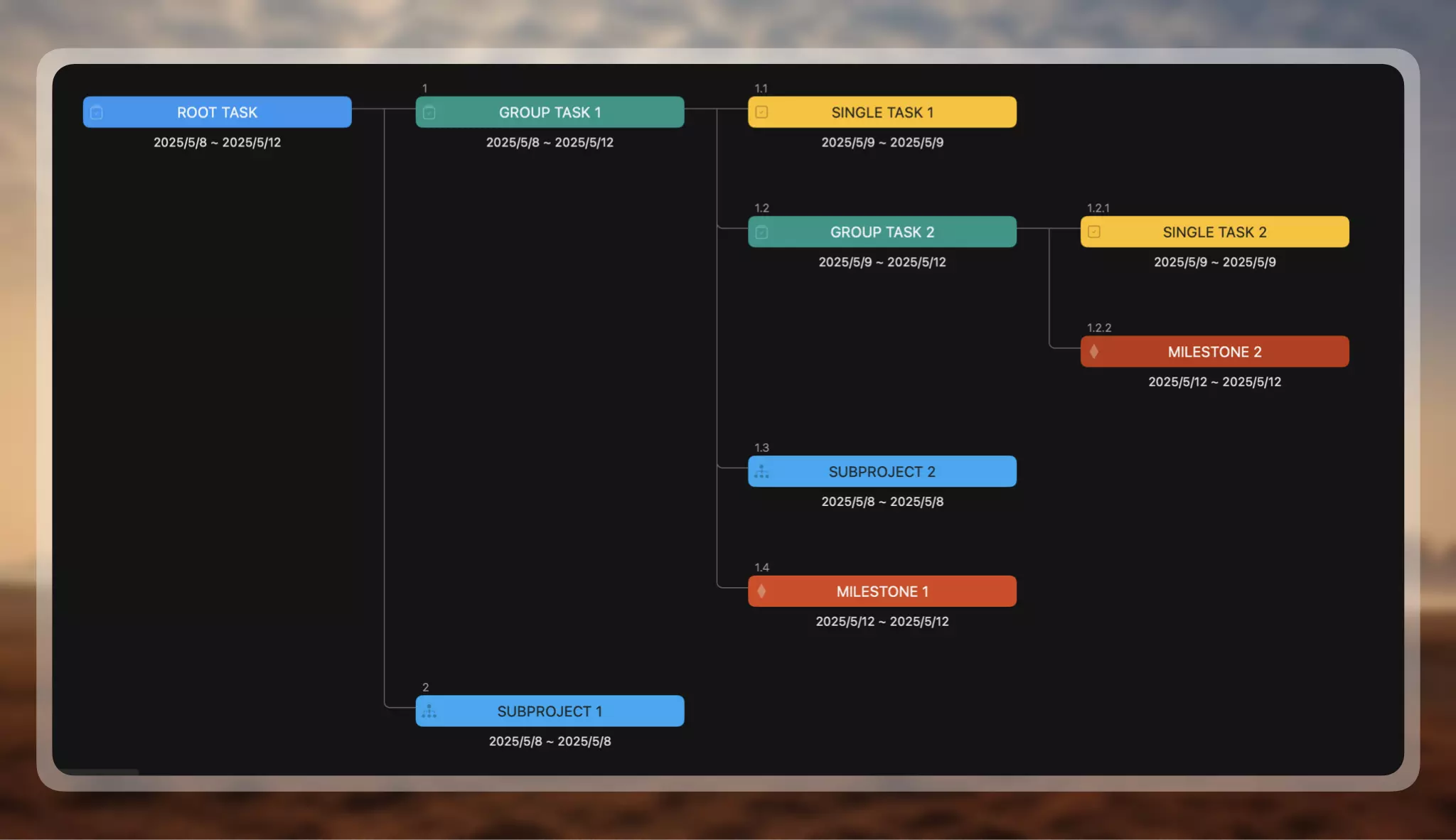
Every project starts with a root task and can contain unlimited levels of subtasks, allowing you to organize work at whatever level of detail is appropriate for your needs. The linking system enables you to define dependencies and scheduling relationships that may cross different branches of the hierarchy.
Task Hierarchy: The Tree Structure
Understanding the Tree
QuickPlanX uses a tree structure to organize tasks, similar to how files and folders are organized on your computer. In this structure, you'll encounter two types of nodes:
- Branch nodes: Tasks that contain other tasks (can have children)
- Leaf nodes: Tasks that don't contain other tasks (end points)
Task Types Explained
Root Task
The root task is the top-level branch node in every project. It represents the entire project and serves as the parent for all other tasks. Every project has exactly one root task.
- Acts as the project's main container
- Cannot be deleted (as it represents the project itself)
- Typically named after the project
- All other tasks are descendants of the root task
Group Task
A group task is any branch node that is not the root task or a subproject task. Group tasks help you organize related work items into logical clusters.
- Can contain multiple child tasks
- Useful for organizing tasks by phase, department, or category
- Can be nested to create multiple levels of organization
- Values in group tasks can often be calculated from their children (like summing costs or dates)
Single Task
A single task is a leaf node that represents an individual work item. These are the actual work packages that team members will complete.
- Represents specific, actionable work
- Cannot contain child tasks
- Has properties like duration, start/end dates, resources, and costs
- The fundamental building blocks of your project plan
Milestone
A milestone is a special type of leaf node that represents a significant point or achievement in your project timeline.
- Marks important dates or deliverables
- Typically has zero duration
- Used to track key project checkpoints
- Helps communicate progress to stakeholders
Subprojects: Projects Within Projects
QuickPlanX supports unlimited levels of subprojects, allowing you to create sophisticated project hierarchies that match your organizational structure.
What is a Subproject?
A subproject is a project that exists within another project. It combines the characteristics of both a project (containing its own task tree) and a task (existing within a parent project's structure).
Key Characteristics of Subprojects
- Dual Nature: A subproject acts as a complete project internally while appearing as a single task in its parent project's UI. Although technically a branch node that can contain children, the subproject is visually represented as a single task in the parent, effectively encapsulating complex hierarchies into a simplified view
- Unlimited Nesting: You can create subprojects within subprojects with no limit on depth
- Flexible Conversion: Subprojects can be converted to group tasks and vice versa
- Semi-Independent Management: Each subproject can be managed with its own task hierarchy and structure, but inherits project properties from its parent and is stored/synced as part of the main project
Benefits of Using Subprojects
- Visual Simplification: Complex project hierarchies are encapsulated and appear as single tasks in the parent project, reducing visual clutter
- Organizational Clarity: Break large projects into manageable components
- Delegation: Assign entire subprojects to different teams or managers
- Scope Management: Isolate different phases or workstreams
- Reporting Flexibility: Generate reports at the subproject or overall project level
Important Limitations
While subprojects provide organizational benefits, it's important to understand their limitations:
- Shared Project Properties: Subprojects inherit and share project properties (settings, configurations) with their parent project
- Unified Storage: All subprojects are stored and synchronized together as part of the main project file
- Dependency on Parent: Subprojects cannot be completely separated from their parent project without conversion
Subproject Use Cases
- Phase-based Projects: Create subprojects for each project phase (Planning, Execution, Closure)
- Department-based Work: Organize subprojects by responsible department
- Location-based Projects: Separate work by geographic location
- Vendor Management: Create subprojects for work performed by different vendors
Working with Project Structure
Building Your Project Hierarchy
QuickPlanX provides multiple ways to build and organize your project structure:
- Table and Gantt Views: Traditional spreadsheet-like interface
- Tree View: Visual tree representation for intuitive organization
- Column View: Browse hierarchy like macOS Finder
- Be More Productive: Learn how to be very productive
Best Practices for Project Structure
- Start with Structure: Build your task hierarchy before adding detailed properties
- Use Meaningful Names: Choose clear, descriptive names for tasks and groups
- Logical Grouping: Organize tasks by logical relationships (phase, responsibility, etc.)
- Appropriate Depth: Use enough levels for clarity but avoid excessive nesting
- Define Task Dependencies: Use task linking to establish dependencies and scheduling relationships between tasks, which helps identify the critical path for project completion
- Consistent Approach: Apply similar organizational patterns across projects
Summary
Understanding QuickPlanX's project structure is fundamental to effective project management. The hierarchical tree structure, combined with flexible subproject capabilities, provides the organizational power you need to manage projects of any size and complexity.
Key takeaways:
- Projects are collections of tasks organized in unlimited tree hierarchies
- Four main task types: Root, Group, Single Task, and Milestone
- Subprojects provide unlimited nesting and organizational flexibility
- Multiple views and creation methods support different working styles
- Integration with external tools enhances workflow efficiency
For detailed instructions on creating and managing tasks, see the Task Management guides. To learn about advanced productivity features, explore our Efficiency guides.