Critical Path
QuickPlanX supports displaying the project's critical path by highlighting tasks on the critical path in color while rendering other tasks in blue. This visualization helps you identify which tasks directly impact your project's completion date.
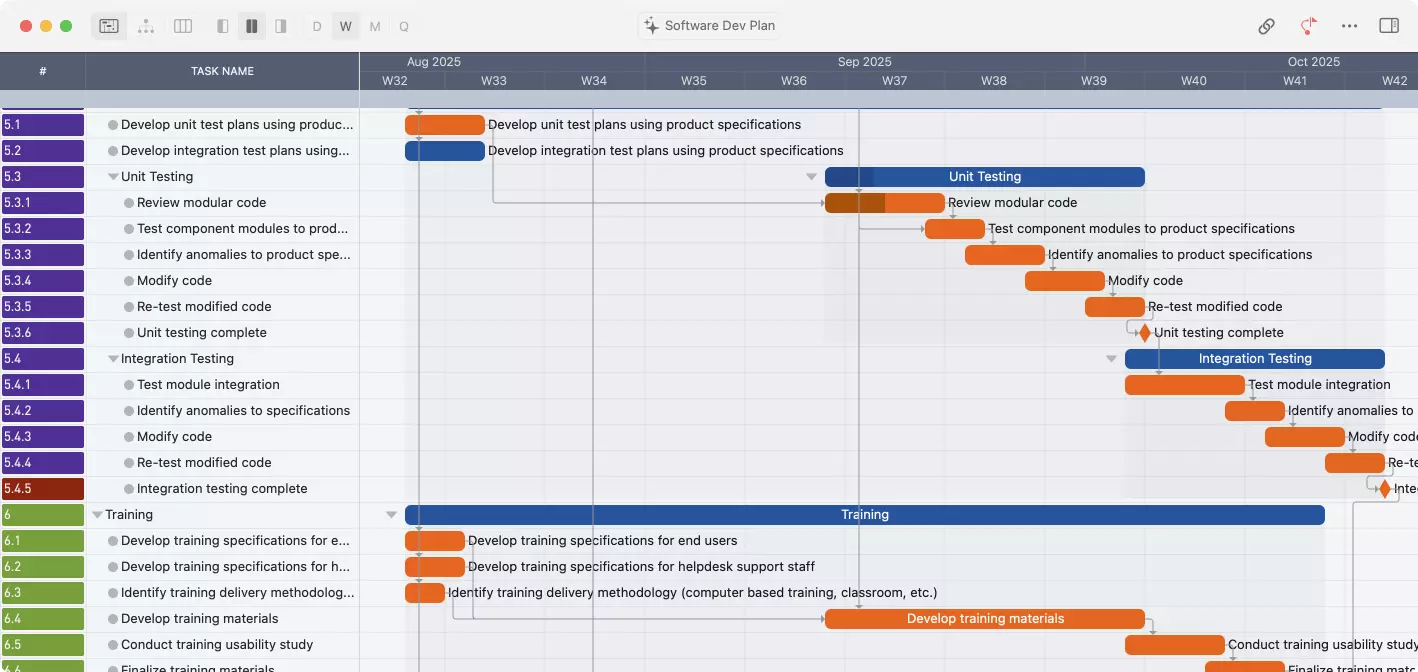
What's Critical Path
The Critical Path is a fundamental concept in project management that refers to the longest sequence of dependent tasks that must be completed from the start to the end of a project. This sequence determines the minimum time required to complete the entire project. Any delay in a task on the critical path directly delays the project's completion because these tasks have zero slack or float, meaning they cannot be delayed without affecting the overall schedule
Critical Path Display Mode
QuickPlanX allows you to render the Gantt Chart between normal and critical-path mode. In critical-path mode, tasks on the critical path are highlighted in color while non-critical tasks appear in gray, making it easy to identify which tasks are essential for meeting your project deadline.
Enter Critical Path Display Mode
-
If the critical-path button isn't visible, tap the "···" (more) button to access the critical-path menu.
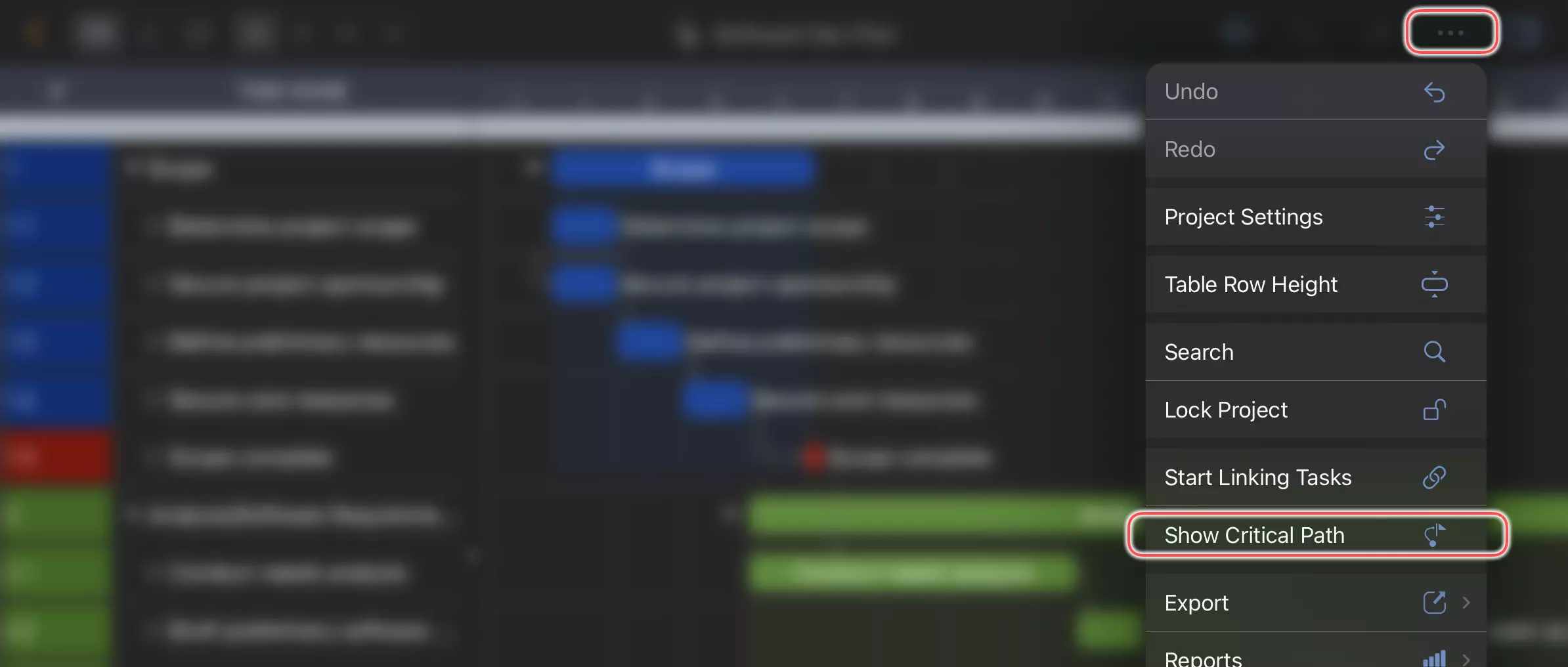
-
For quicker access on iPad and Mac, you can customize the toolbar to always display the critical-path button.
Exit Critical Path Display Mode
Tap the Critical Path menu again to exit from the critical-path display mode.
Learn More About Critical Path
For a deeper understanding of critical path methodology and its applications in project management, you can explore these comprehensive resources: