Creating a Subproject
In QuickPlanX, subprojects are created by converting existing group tasks. There is no direct option to create a subproject from scratch.
How to Convert a Group Task to a Subproject
You can convert a group task to a subproject using several views and tools:
-
Table View
- Select the group task you want to convert.
- Edit the "
Task Type" cell for the selected task. - Choose the option to convert the group task to a subproject from the menu.
-
Gantt Chart, Tree, and Column Views
- Select the group task.
- On Mac, open the context menu; on iOS devices, use the action bar.
- Select the option to convert the group task to a subproject.
-
Inspector
- Tap the icon at the top-right of the "
Task Name" field. - Choose the option to convert the group task to a subproject from the menu.
- Tap the icon at the top-right of the "
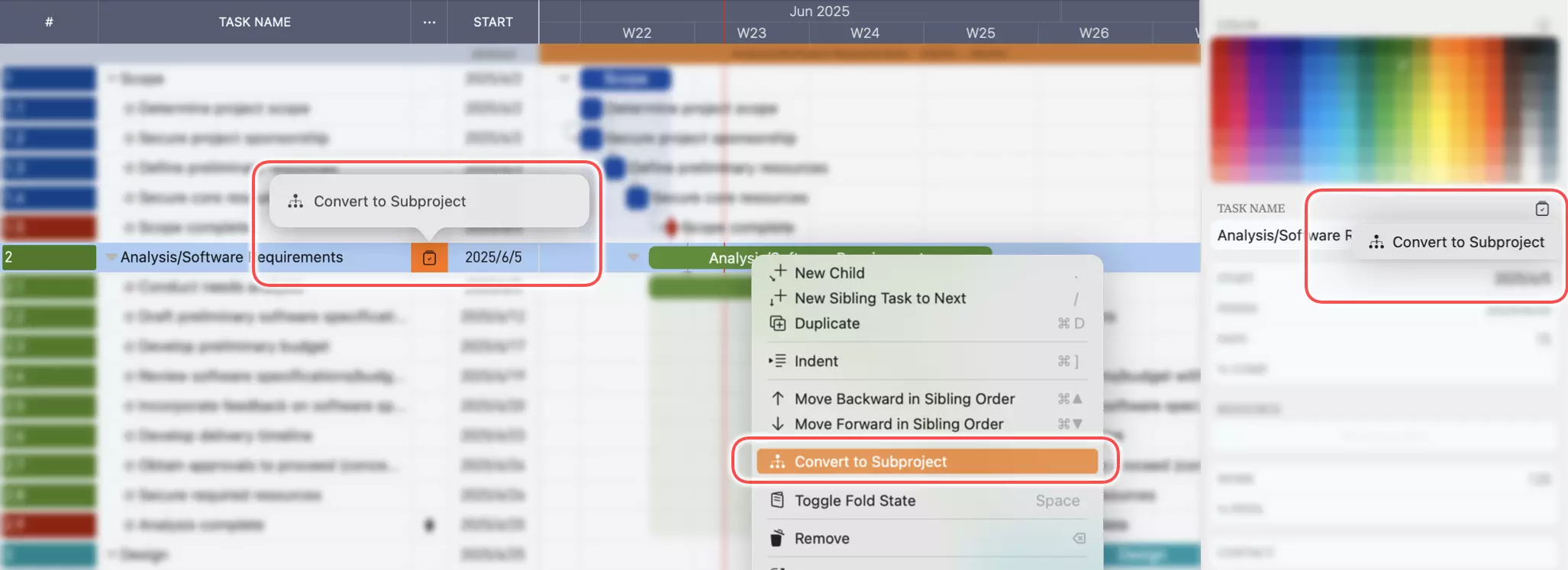
Once converted, the group task will become a subproject, allowing for more detailed planning and management within your project structure.