Project Currency
Configure the currency symbol and display format for all task costs throughout your project.
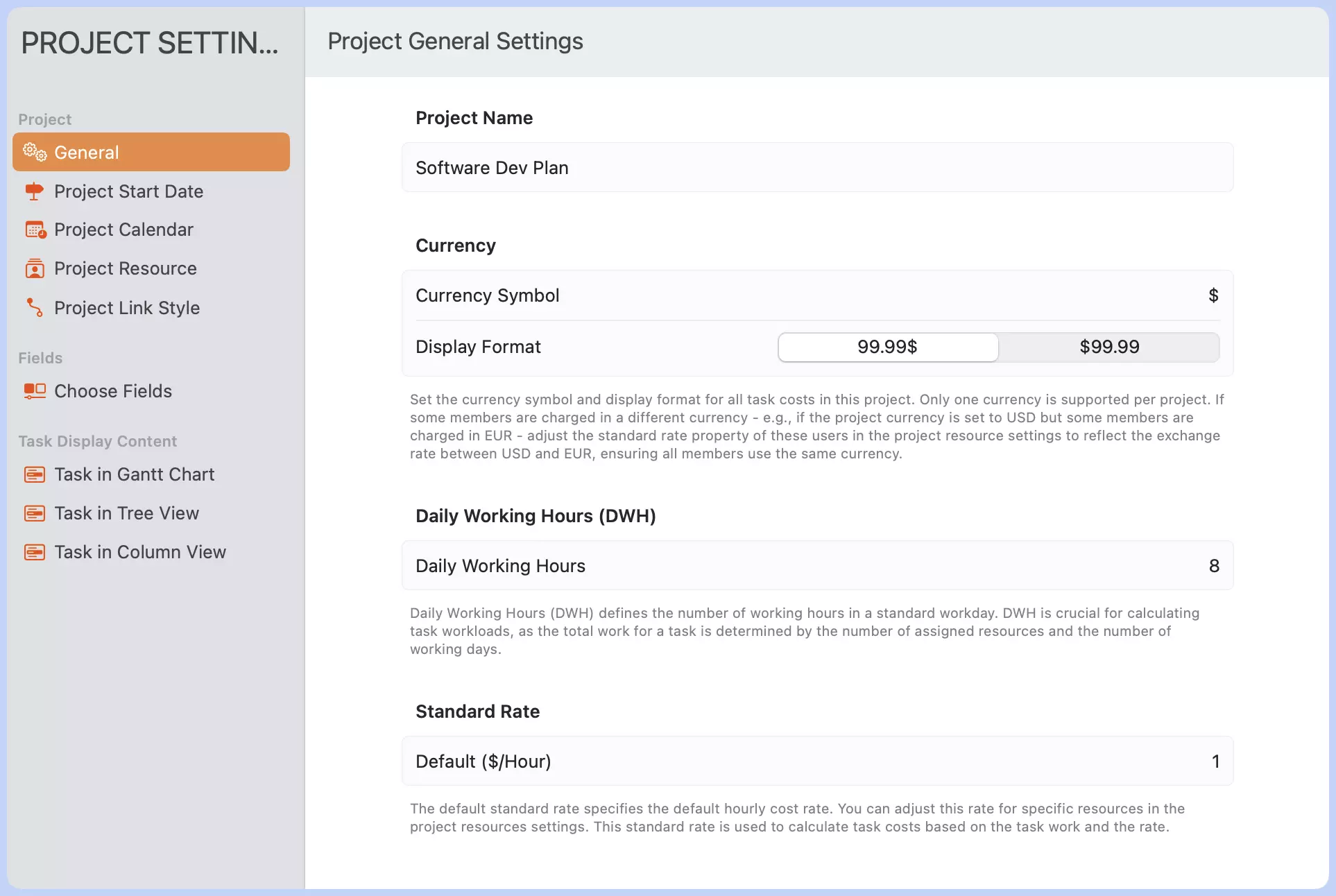
Updating Project Currency
To modify your project's currency settings:
- Access Project Settings
- Navigate to the "General" section
- Select and update the project currency as needed
The currency change will apply to all cost displays throughout the project, including resource costs, task costs, and budget calculations.
Single Currency Support
QuickPlanX supports one currency per project. If team members are charged in different currencies (for example, if your project currency is USD but some members are charged in EUR), you'll need to adjust the standard rate for those resources in the project resource settings to reflect the appropriate exchange rate. This ensures all costs are displayed consistently in the project's base currency.