Project Link Style
Task links define the constraints between tasks that control how task dates are adjusted when one task's schedule changes. Understanding link styles is crucial for effective project scheduling and maintaining logical task sequences.
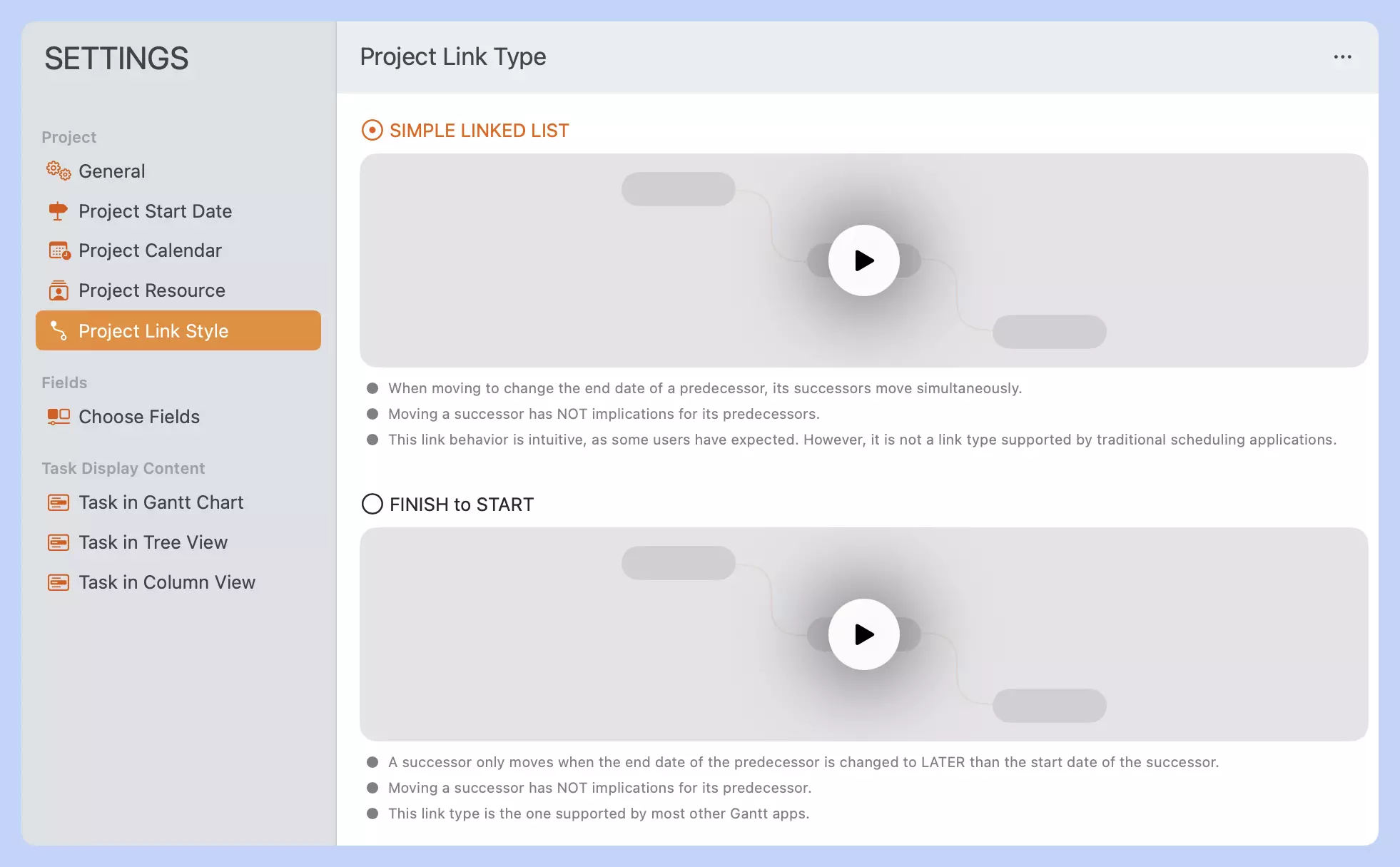
Link Styles
QuickPlanX supports two distinct styles of task linking, each designed for different project management approaches:
Finish to Start (FS) Task Link
This is the default and traditional task link type that follows standard project management practices:
- Purpose: Used primarily for rescheduling and maintaining logical task dependencies
- Behavior: The successor task moves only when the predecessor's finish date extends beyond the successor's start date
- Activation: Hold the "Command" key when creating links to automatically update successor dates if necessary
- Standard Compliance: Follows PMBOK Guide definitions for Finish-to-Start relationships
When it moves successors:
- A successor only moves when the predecessor's end date changes to LATER than the successor's start date
- This creates a constraint-based relationship rather than automatic movement
- Compatible with most traditional Gantt chart applications
Simple Linked List
This intuitive link style provides synchronized movement for users who prefer tasks to move together:
- Purpose: Maintains consistent gaps between linked tasks
- Behavior: When a predecessor moves or changes duration, all successors move simultaneously
- Gap Preservation: The time gap between linked tasks remains constant
- User-Friendly: Matches many users' intuitive expectations of how links should work
- User-Driven Feature: This link style is not traditional project management theory - we developed it based on user feedback from those who really need this behavior, even though it may not align with sophisticated project management methodologies
When it moves successors:
- Moving a predecessor automatically shifts all successors
- Changing a predecessor's duration adjusts successor positions to maintain gaps
- Provides visual continuity in task sequences
Important Clarifications
Design Philosophy
QuickPlanX focuses on these two essential link types based on real user cases, best practices, and user feedback, rather than implementing all traditional project management link variations. By providing the innovative "Simple Linked List" style while omitting some traditional task link types, QuickPlanX makes project planning significantly more efficient than traditional applications and helps users avoid getting caught up in complex and "theoretically perfect" link configurations.
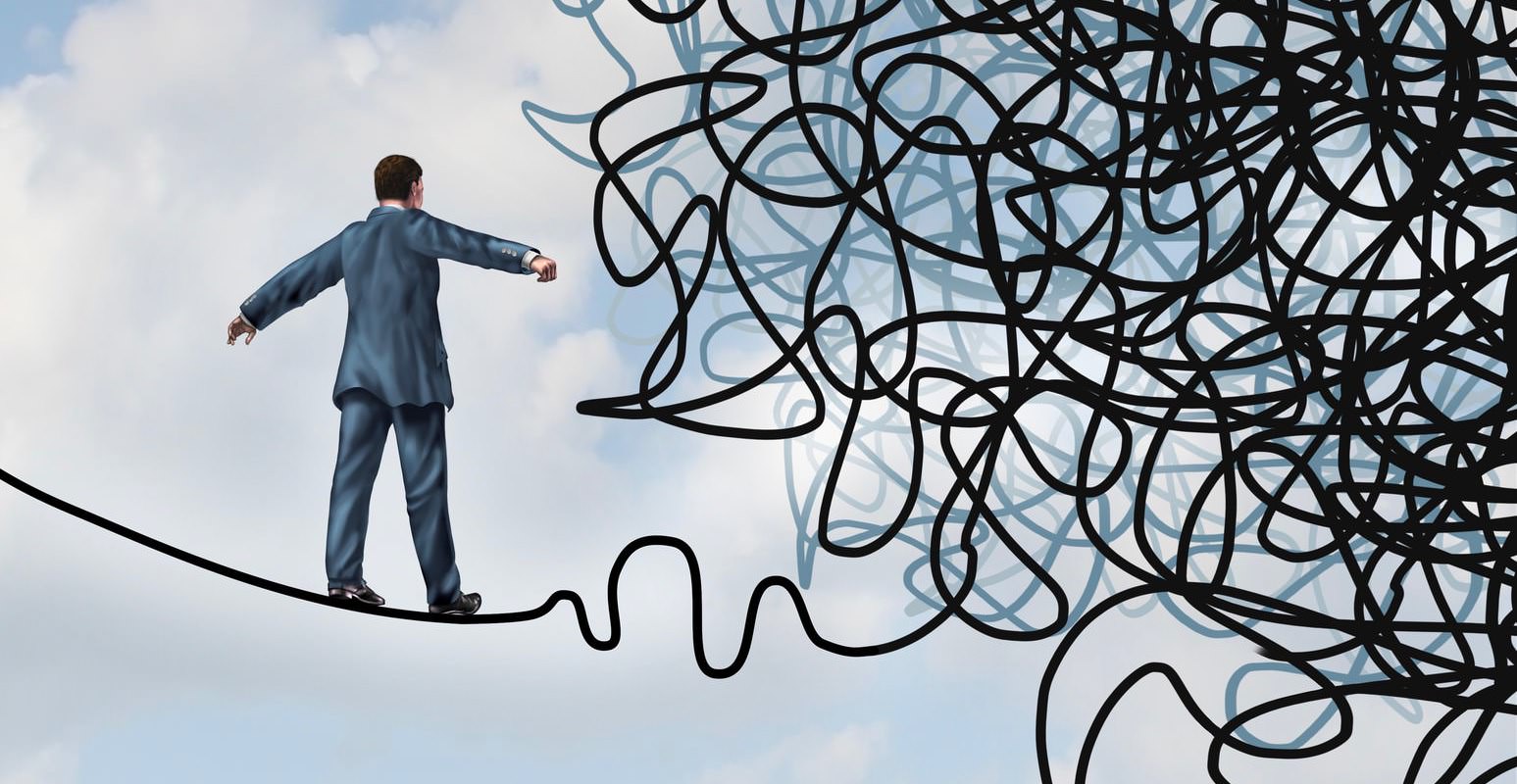
Key design principles include:
- QuickPlanX emphasizes well-structured tasks over complex linking
- The application focuses on practical task management rather than theoretical perfection
Links vs. Binding
Understanding the distinction between linking and binding is essential:
Links are Constraints, Not Bindings:
- Task links create logical constraints that govern when tasks can start or finish
- They do not bind tasks together for simultaneous movement
- Links define relationships, not permanent connections
For Synchronized Movement:
- Use task groups or subprojects when tasks must always move together
- Move the parent group/subproject to affect all contained tasks simultaneously
- This approach provides true binding behavior when needed
Successor Movement Behavior
Both link styles follow the same rule: moving a successor does not affect its predecessor. This design choice serves several important purposes:
Practical Considerations:
- Completed Tasks: In active projects, some predecessor tasks may already be finished and shouldn't be modified
- Resource Constraints: Predecessors might have fixed dates due to resource availability or external dependencies
- Project Reality: Real-world projects often require adjusting future tasks while keeping past work unchanged
Scheduling Logic:
- Links primarily serve rescheduling purposes, not bidirectional binding
- The relationship flows from predecessor to successor, maintaining logical project flow
- This prevents unintended changes to established work when adjusting future tasks
Best Practices
- Choose the Right Style: Use Finish-to-Start for traditional project management; use Simple Linked List for intuitive task flow
- Structure First: Focus on good task structure before adding complex links
- Understand Constraints: Remember that links create constraints, not permanent bindings
- Plan for Changes: Consider how your chosen link style will behave during project rescheduling
Start with the default Finish-to-Start links for most projects. Switch to Simple Linked List only if you need tasks to move together consistently and understand the implications for project rescheduling.